Mastering Drawing Techniques for Videos


Intro
Creating compelling video content has become a necessity in various fields, from education to marketing and entertainment. A powerful way to enhance this content is by integrating drawing directly onto videos. This technique not only illustrates ideas but also engages viewers in a unique way. The aim of this article is to provide a detailed guide on how to master this art. We will explore essential tools and software, practical tips, and advanced techniques to make drawing on videos effective and visually appealing.
Technology Insights
Latest Tech Trends
The landscape of video editing and production is consistently evolving, with cutting-edge tools emerging regularly. Software applications such as Adobe After Effects and Camtasia have integrated advanced drawing tools, facilitating smooth annotation processes. With the rise of remote work and digital presentations, features that allow real-time drawing on videos have gained popularity. This trend not only transforms how information is delivered, but also enhances viewer retention through interactive visuals.
Innovation in Tech
Technological innovations have made drawing on videos more accessible. Tools like Microsoft Surface and Wacom tablets provide precise control over the drawing process. Additionally, applications like Procreate and Concepts have joined the digital canvases, supporting professionals and hobbyists alike. This shift towards intuitive and user-friendly design is crucial for creators to easily integrate drawings into their video content.
"Technology is evolving rapidly, enabling creators to be more interactive and creative with their content."
Product Reviews
When selecting software for drawing on videos, it is essential to consider features, ease of use, and compatibility with hardware. For example, ScreenFlow allows seamless screen recordings combined with drawing capabilities, effectively catering to educators and trainers. On the other hand, Animaker provides animated visuals that can greatly enhance video presentations. Both have unique strengths that appeal to different types of users.
Practical Techniques and Tips
Drawing on videos involves not only the right tools but also the right techniques. Here are some practical tips:
- Plan Your Annotations: Before diving into drawing, outline the main points to emphasize in the video. Knowing what to highlight ensures that your annotations are purposeful.
- Use Consistent Styles: Maintain a uniform style throughout your video. This consistency creates a cohesive look and avoids distracting the viewers.
- Experiment with Colors: Utilize contrasting colors to make important information stand out. However, avoid using too many colors to prevent overwhelming the viewer.
- Test Your Pace: Ensure that your annotations are visible long enough for viewers to absorb the information. Timing is critical in achieving effective communication.
Advanced Methods
Once you are comfortable with the basics, consider exploring advanced methods. These techniques can further elevate your drawing on video skills:
- Layering Techniques: Use layers in your drawing software to separate different elements. This way, you can easily adjust or remove parts without starting fresh.
- Incorporating Animation: Adding simple animations to your drawings can make them more engaging. Many editing tools allow animating drawings to appear progressively.
- Utilizing Hotkeys: Familiarize yourself with hotkeys or shortcuts in your software. This knowledge can greatly improve your workflow and speed up the drawing process.
The End
Prologue to Drawing on Videos
In an increasingly visual world, drawing on videos has emerged as a vital skill for creatives and educators alike. The essence of drawing on videos lies in its ability to combine visual storytelling with dynamic content, allowing a deeper engagement with the audience. This section explores the importance of understanding how to draw on videos as it combines art with technology, creating new ways to communicate ideas effectively.
The primary benefit of this technique involves enhancing clarity. In environments where ideas are complex, visual aids can simplify explanations. Through drawings, intricate concepts can be broken down, making them more accessible and memorable for viewers. Moreover, drawing on videos creates a more interactive experience, fostering involvement from the audience that passive watching cannot achieve. This interaction is essential in educational content, where learner engagement directly correlates to knowledge retention.
Additionally, drawing adds a unique personal touch. By incorporating handwritten elements or illustrations, creators can infuse personality into their videos, distinguishing their content in a saturated market. This individuality not only enhances the viewing experience but can also create a stronger connection between the presenter and the audience, which is increasingly important in a digital age crowded with generic presentations.
"Visual elements can transform the mundane into the memorable, making the art of drawing on videos not just an option, but a necessity in modern communication."
The relevance of drawing on videos extends beyond mere aesthetics—it represents a melding of ideas, creativity, and technology that can reshape how messages are delivered and received. Understanding this concept is foundational for anyone looking to enhance their video content and create impactful narratives.
Importance of Annotating Videos
Drawing on videos serves more than just aesthetic purposes. From educational settings to corporate environments, annotating videos equips individuals with a powerful tool to enhance information delivery. It is not simply about adding extra visuals. The process of annotating creates a bridge between content and viewer, providing real-time context and comprehension.
Enhancing Learning and Engagement
When learners engage with video content, the retention rate significantly improves, and this is where annotations can make a real difference. By embedding notes, graphics, or drawings that summarize or elaborate on video concepts, educators can facilitate deeper understanding. Visual representations cater to various learning styles. Some learners may prefer auditory sources, while others benefit from visual stimulants. Annotations thus enrich the learning experience.
Furthermore, practical engagements, like quizzes or interactive diagrams, allow learners to participate actively instead of passively consuming content. This interaction stimulates discussion, fostering a sense of community and collaboration among participants. A well-annotated video can transform the viewer's experience from solitary to collaborative. It encourages viewers to share thoughts and insights, making the learning process more dynamic.
Clarifying Complex Ideas
Complex ideas often require more than just spoken or written words to convey their essence. Annotations serve as clarity tools. These visual aids simplify dense content by breaking down complex concepts into digestible chunks. For instance, an instructor might explain a challenging mathematical theorem using drawings that illustrate each step, guiding the learner through the process visually.
In technical fields, where detailed diagrams or processes are crucial, annotations help avoid misconceptions. By providing context through visuals, individuals can grasp intricate details without feeling overwhelmed. Moreover, well-placed annotations can serve as reminders, reinforcing key points that might otherwise be forgotten.
"Annotations are the visual glue that helps stick together complex concepts, making them easier to understand."
In summary, the importance of annotating videos extends from educational enhancement to clarity in communication. By improving engagement and simplifying complex information, annotations play a critical role in how viewers perceive and retain video content. As the digital landscape changes, mastering this skill is more relevant than ever.
Choosing the Right Tools
Choosing the right tools is essential for effectively drawing on videos. The tools you select can influence the quality of your work and streamline your creative process. Understanding the available options allows you to enhance your skills efficiently and produce compelling video content. This section explores both software and hardware, which are integral for a successful drawing experience. Each element contributes to the overall goal of engaging audiences through visually artistic videos.
Software Options
User-friendly applications
User-friendly applications are designed for simplicity, enabling users of all skill levels to engage with video drawing. Their intuitive interfaces offer easy navigation, which assists in overcoming common obstacles faced by beginners. Key characteristics include straightforward tools for drawing and customizability, making them accessible to wider audiences. These applications often come with pre-set templates, which can drastically simplify setup time.
One popular choice is Explain Everything, a whiteboard app that allows users to create engaging videos with text and images easily integrated. A unique feature of user-friendly applications is the drag-and-drop capabilities, which allow for quick adjustments without extensive technical knowledge. While the ease of use is a significant advantage, these tools may lack some advanced features found in more professional software, which could limit the artist's creative options.
Professional-grade solutions
Professional-grade solutions cater to more experienced artists and content creators. They come equipped with enhanced features that support complex projects. This aspect is crucial for users aiming to produce high-quality video drawings. A crucial characteristic of these programs, such as Adobe After Effects, is their capability for advanced animations and sophisticated layering.
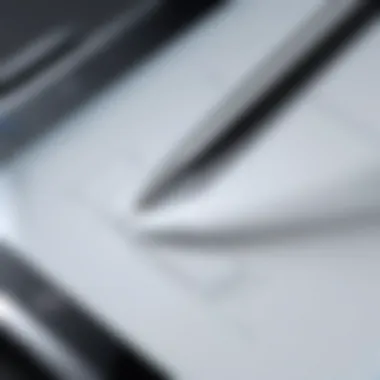

Professional-grade solutions provide greater control over every element of the drawing, allowing for detailed modifications and customizations. However, the learning curve can be steep for newcomers as they often require a better understanding of software mechanics. The powerful features can be overwhelming, which may deter those seeking a simpler experience.
Open-source alternatives
Open-source alternatives offer accessible and cost-effective options for video drawing without compromising on quality. These tools are widely used among those with varying budgets. The collaborative nature is a key characteristic, enabling thousands of users to contribute to the software's development and functionality. Programs like Krita provide ample drawing tools, while also allowing modification and community feedback.
A unique benefit of open-source software is that it typically involves no financial cost, which appeals to many creators. However, the downside may be the inconsistency in support, as these projects often rely on community assistance rather than dedicated professional support.
Hardware Considerations
Graphic tablets
Graphic tablets serve as a cornerstone for digital drawing. They provide a natural drawing experience that mimics traditional methods. A critical aspect is the sensitivity of the surface which enables precise control over strokes and fine details. Devices like Wacom Intuos are favored for their responsiveness and a wide range of styles suitable for different drawing techniques.
The advantage lies in their ergonomic designs, which allow for extended hours of use without discomfort. On the downside, some newer users may find the adjustment period a bit challenging as they familiarize themselves with this input method compared to a mouse.
Stylus compatibility
Stylus compatibility is an important consideration when selecting hardware. A stylus provides more refined input than a typical mouse, allowing for nuanced movements. The Apple Pencil is an example that supports advanced drawing functions on supported devices. Key features include pressure sensitivity and tilt recognition, which mimic traditional drawing tools.
This level of precision enhances user control, making it easier to execute intricate designs. However, not all styluses work seamlessly across different devices. Users should ensure they choose a stylus designed for their specific hardware to avoid compatibility difficulties.
Screen recording devices
Screen recording devices are crucial for capturing video drawing in real time. Devices such as Elgato Cam Link enable high-quality video output directly from the drawing surface. This capability is vital for creating tutorials or engaging live streams. The key characteristic of these devices is their ability to record simultaneously while maintaining high-definition quality, which enhances the viewing experience.
The advantage is clear: creators can showcase their drawing processes transparently. However, depending on the device and software used, technical issues may arise during recording sessions, which could disrupt workflow and result in lost content.
Fundamentals of Drawing on Video
The fundamentals of drawing on video are crucial for anyone looking to create engaging visual content. They provide the essential techniques and concepts that enable a creator to effectively convey ideas and enhance narrative depth. By mastering these fundamentals, one achieves a clearer understanding of how to make drawings that resonate with viewers. This knowledge is essential not only for novices but also for seasoned professionals seeking to refine their skills.
Basic Techniques
Line drawing
Line drawing serves as one of the foundational skills in drawing on video. It is characterized by the simplicity in its execution, using minimal strokes to represent shapes and forms. This technique is beneficial as it establishes a clear visual language. When the viewer sees line drawings, they often feel that the message is direct and uncomplicated. However, it is essential to maintain a balance; excessive simplicity might lead to lack of detail and interest. While line drawing is easy to learn, it requires practice to perfect.
Color application
Color application introduces an added dimension to video drawings. Utilizing colors not only enhances aesthetic appeal but also influences viewer emotions and perceptions. Each color can evoke different feelings, making it a powerful tool in storytelling. The key characteristic of color application lies in its ability to provide visual cues, guiding the audience through the narrative. Nevertheless, there is a risk of clashing colors. Therefore, consistency and harmony in color choice are vital to avoid diluting the message intended to be conveyed.
Erasing and correcting effectively
Erasing and correcting effectively is a critical aspect of the drawing process. Mistakes are common when drawing; thus, knowing how to erase without damaging the underlying work is important. This technique emphasizes the ability to refine ideas as they develop. One key benefit is that it allows for experimentation, leading to unexpected and potentially superior results. However, relying too much on the eraser can hinder the flow of creativity, causing hesitation. Understanding when to correct and when to leave imperfections can significantly impact the final outcome.
Layering Concepts
Implementing layers
Implementing layers in drawing allows for a structured approach to video creation. Each layer can hold different elements, enabling complex visual compositions. This organization is beneficial as it allows artists to focus on specific aspects without overwhelming the entire piece. With the use of layers, changes can be made easily without affecting the overall drawing. This flexibility is particularly advantageous for intricate projects. However, too many layers can complicate the workflow, making management tedious. Therefore, it is prudent to find a balance that permits ease of use while maintaining complexity.
Control over visibility
Control over visibility in layers allows creators to selectively showcase elements at various stages of the drawing. This aspect is crucial for emphasizing certain parts of the artwork while hiding others. The key characteristic here is the ability to guide viewer focus, which plays a significant role in storytelling. Effectively using visibility can create suspense or reveal information strategically. On the downside, over-managing visibility may lead to confusion, as viewers may not grasp what is being shown or concealed.
Managing complexity
Managing complexity involves organizing the multiple layers and elements in a way that remains coherent. It encourages clarity over chaos, especially in elaborate projects. A key characteristic of this practice is its contribution to a clean presentation, making it easier for viewers to follow the narrative. Simplifying complex visuals ensures that the core message is not lost. However, oversimplification might strip away important details that add depth to a piece. It is important to find the right balance between complexity and clarity in drawing on video.
Advanced Drawing Techniques
Advanced drawing techniques are crucial in optimizing the effect of annotations on video content. These techniques allow for a sophisticated level of interactivity and personalization in viewer experiences. By mastering these skills, creators can make more engaging presentations that can capture the audience's attention effectively.
Incorporating Animation
Incorporating animation into video drawings adds a dynamic layer to content. This can enhance storytelling and keep viewers engaged visually. There are various approaches to this, but three main areas stand out: keyframe animation, motion paths, and timing illustrations.
Keyframe animation
Keyframe animation is a method where specific frames in the video timeline are defined to create a sequence of movement. The importance of keyframe animation lies in its ability to create fluid motion. It becomes a popular choice because it allows for significant control over the timing and movement of elements in a video. A key aspect of this technique is that it can convert static illustrations into lively animations, showcasing change over time.
However, there are challenges too; intricate animations can require significant time investment and can be complex to implement, especially in longer sequences.
Motion paths
Motion paths define the route that an object follows during an animation. This method is beneficial because it provides a visual guide that can indicate how objects will move within a video. It helps in maintaining consistency in animation styles. One key characteristic is its versatility; motion paths can be customized to fit various types of movements, making them highly adaptable. Like keyframe animation, motion paths can enhance visual storytelling quickly. Yet a disadvantage is that if overused, they can lead to predictability in animations, reducing viewer engagement.
Timing illustrations
Timing illustrations refer to the synchronization between animated elements and audio or narrative elements. This aspect is particularly crucial, as misalignment can disrupt the flow of the video. Timing is essential for ensuring that animated components enhance the message rather than distract from it. The key advantage of timing illustrations is that they can create a seamless integration of audio and visuals, resulting in a more cohesive viewer experience. However, poor timing may lead to confusion, affecting the overall message.


Utilizing Templates
Templates serve as an efficient foundation for video drawing. They streamline the creative process significantly, allowing creators to focus on adding personalized touches without starting from scratch.
Pre-built designs
Pre-built designs offer a starting point for those engaging in video drawing. They are beneficial for rapid deployment of ideas because they come ready-made with established layouts. The key characteristic of these templates is that they can save both time and effort while maintaining professional quality. The unique feature is their built-in flexibility; users can modify elements according to their content requirements. However, relying too heavily on pre-built designs may limit creativity and result in less distinctive projects.
Custom templates creation
Custom templates creation allows creators to tailor their templates to meet specific needs. This can ensure that the visual language aligns precisely with the brand or message being shared. The significant benefit is that it offers complete control over every detail. Custom templates can result in a unique aesthetic, thereby enhancing brand identity. On the flip side, developing custom templates often requires a good understanding of design principles, which can be a learning curve for some creators.
Efficiency through templates
Efficiency through templates is a key advantage in the realm of video drawing. Using templates can speed up workflow, saving valuable time during production. The distinct feature is their reusability; once created, templates can be employed across multiple projects, promoting consistency. Templates assist not just in enhancing quality but in ensuring a coherent series of works. However, excessive reliance on templates can lead to a lack of originality in visuals, which is a critical aspect to remember in any creative endeavor.
Integrating Audio with Visual Drawing
Integrating audio with visual drawing is a critical aspect of creating engaging and informative video content. The combination of these two elements enhances the overall impact of the message being conveyed. When audio is synchronized with visual drawings, it creates a more immersive experience for the viewer. This section delves into the various dimensions of audio integration and its significance in helping audiences absorb information more effectively.
Synchronizing Elements
Audio cues
Audio cues are brief sounds or signals that guide the viewer's attention. These cues can correspond with specific actions, drawings, or points made in the video. Audio cues are important because they alert the viewer to significant changes or emphasis in the content. They help to create a rhythm to the video and enhance understanding. A key characteristic of audio cues is their ability to anchor ideas in the viewer's memory. This results in better retention of the information presented. However, if overused, audio cues can distract from the visual elements, leading to confusion. Therefore, a balanced approach to their use is essential.
Visual timing alignment
Visual timing alignment focuses on ensuring that the drawings and audio correspond perfectly. This synchronization allows the audience to follow along seamlessly. A critical aspect of visual timing alignment is its role in maintaining viewer engagement. By aligning audio with visual updates, viewers can follow the narrative more fluidly. An advantageous characteristic is that it keeps the audience's attention locked onto the drawing. On the downside, achieving perfect timing can be difficult and requires careful planning and editing. Any misalignment can disrupt the viewing experience.
Improving viewer retention
Improving viewer retention is a primary goal when integrating audio with visual drawing. Effective audio-visual pairing can significantly enhance memory recall. This principle is rooted in cognitive learning theories, where multisensory engagement is shown to support better retention. A notable feature of improving viewer retention is the ability to reinforce key concepts through both audio and visual tools. This bipartite approach boosts effectiveness. However, it may lead to cognitive overload if too much information is presented simultaneously. Thus, it is crucial to ensure that the integration is streamlined and focused.
Narration and Commentary
Enhancing clarity
Enhancing clarity is essential in instructional videos that use drawing. Clear narration reduces ambiguity and guides viewers through complex ideas. A key characteristic of effective narration is its ability to articulate thoughts in a straightforward manner. This clarity not only aids understanding but also keeps the viewer engaged. Unique features of enhancing clarity include the use of concise language and structured pacing. However, overly simplistic explanations can leave viewers wanting deeper insights. As such, finding a balance between simplicity and depth is essential.
Providing context
Providing context allows viewers to better understand the visuals presented. Contextual information helps to frame the subject matter within a broader scope. A key characteristic of this approach is that it establishes relevance, making it easier for the audience to connect with the material. Furthermore, offering context often involves incorporating real-world examples or analogies where needed. The downside is that too much context can detract from the primary focus of the video. Therefore, judicious selection of contextual material is paramount.
Engagement patterns
Engagement patterns influence how audiences interact with the video content. When combining audio and drawing, they can establish a natural flow that keeps users interested. A distinguishing feature of these patterns is their adaptability; they can change based on viewer feedback or analytical data. Moreover, identifying effective engagement patterns can lead to improved retention rates and viewer satisfaction. Nonetheless, patterns that do not resonate with the audience may be ineffective. Continuous monitoring and adaptation are vital for success.
Challenges in Drawing on Videos
Drawing on videos is an intricate process that presents various challenges. Understanding these obstacles is crucial for creators who wish to elevate their visual storytelling. By addressing both technical and artistic constraints, one can better prepare for the hurdles that come with integrating drawing into video.
Technical Limitations
Technical limitations can greatly affect the quality of drawings within videos. The performance of software is a primary concern. Frequently, less powerful machines can struggle to run advanced drawing programs efficiently. This results in lag or poor rendering when trying to illustrate ideas in real time, which can disrupt the flow of a video.
Moreover, the compatibility of software and hardware plays a pivotal role. Not all drawing applications function well with every hardware setup, leading to frustration for users.
Additionally, video resolution can hinder a creator’s ability to produce crisp visuals. Drawings may appear blurry or pixelated if the video quality is low. This is especially critical when details are essential for understanding the content. Technical specifications, such as frame rates, also impact animations and the fluidity of transitions between drawings.
"Technical proficiency is not just an advantage, it's often a necessity for drawing in videos."
Artistic Constraints
Apart from technical issues, artistic constraints challenge creatives as well. Drawing on a predefined canvas— in this case, a video— can restrict the artist's creative freedom. The limitations of the video’s context may not always align with the vision of the artist. This tension between creativity and the need for coherence often leads to stress during the creative process.
Moreover, the time factor poses another hurdle. Creating drawings that are both detailed and effective within time restraints may compromise artistic expression and quality. Balancing these demands requires a nuanced approach.
Lastly, stylistic inconsistency can also be a problem. When multiple drawings are presented in a single video, variations in styles can detract from the overall message. Maintaining a unified artistic voice across all video annotations demands careful planning and execution.
In summary, recognizing these challenges is the first step toward overcoming them. By effectively addressing technical limitations and artistic constraints, creatives can produce compelling video content that resonates with their audience.
Best Practices for Effective Video Drawing
Effective video drawing transcends mere application of tools. It fundamentally reshapes how viewers absorb information. Adopting best practices enhances clarity, engagement, and retention. As the digital landscape advances, mastering this art becomes essential.
Planning Your Drawings
Planning serves as the backbone of successful video drawings. Without a clear plan, artists may struggle to convey messages effectively.
Storyboarding


Storyboarding involves creating a sequence of images that outline key scenes of the video. It significantly contributes to organizing thoughts and visual elements cohesively. By detailing each frame, artists can anticipate transitions and viewer reactions. The key characteristic of storyboarding is its visual articulation of ideas. This method is a popular choice because it provides a visual roadmap for the entire project. One unique feature is the ability to experiment with different layouts before starting the actual drawing. However, storyboarding can be time-consuming, requiring patience and foresight.
Sketch drafts
Sketch drafts are preliminary drawings that allow artists to explore ideas before finalizing the video. This stage contributes greatly to refining concepts and outlines. The key characteristic of sketch drafts is their versatility. They offer flexibility to evolve ideas organically. The use of sketches makes this approach beneficial, as it encourages experimentation with aesthetics and composition. A unique feature of sketch drafts is reducing the pressure of perfection, helping artists focus on creativity. Yet, they may lead to inconsistencies if not regularly updated.
Timing considerations
Timing considerations involve planning the duration of each drawing element. This aspect contributes to maintaining viewer interest and pacing the video. Timing is crucial, as it helps establish rhythm and flow. The prominent trait of meticulous timing is its ability to synchronize visuals with audio content. This makes it a valuable strategy for enhancing viewer experience. One unique feature of timing considerations is their role in setting expectations for the audience. If not planned well, abrupt changes in timing can disrupt the visual narrative.
Testing and Feedback
The process of testing and gathering feedback is vital in refining video drawings. This ensures that the final product resonates with the intended audience.
Gathering audience insights
Gathering audience insights involves collecting reactions and feedback from viewers. This practice contributes significantly to improving future videos. The key characteristic of audience insights lies in their direct reflection of viewer preferences. This makes it a beneficial method for creators who aim to optimize content. A unique element of gathering audience observations is its role in fostering community engagement. However, reliance on audience feedback alone can lead to compromise in artistic vision.
Iterative improvements
Iterative improvements refer to the cycle of refining video drawings based on feedback. This process is essential for enhancing quality over time. The key characteristic of iterative improvements is adaptability. This approach allows artists to respond proactively to viewer needs, making it a popular choice. A distinctive feature of iterative improvements is their focus on small refinements, which can lead to significant enhancements. Nonetheless, this approach may require constant re-evaluation of priorities and can be labor-intensive.
Post-release analysis
Post-release analysis involves examining the video's performance after it has been published. This aspect offers insights into viewer engagement and content effectiveness. The key characteristic of this analysis is its retrospective focus on viewer data and feedback. This makes it an essential part of evaluating success. A unique component of post-release analysis is the ability to inform future projects based on hard data. However, this approach can lead to a delayed response to viewer demand, as evaluations often happen after publication.
Case Studies of Successful Video Drawings
The exploration of successful video drawings illustrates their effectiveness in various domains. Case studies serve as critical evidence of how drawing on videos can amplify communication, heighten engagement, and improve learning outcomes. By examining specific examples, we can glean insights that inform best practices and future trends in video annotation. These successful examples highlight the potential benefits and considerations that practitioners need to be aware of.
Educational Content
Examples from online learning platforms
Online learning platforms like Khan Academy and Coursera leverage video drawing to enhance the educational experience. These platforms incorporate drawings directly into their instructional videos, which helps to clarify complex subjects. The key characteristic of these platforms is their ability to combine visuals with narrative to improve retention and understanding. This makes the drawing-on-video approach highly beneficial for students.
One unique feature of these platforms is the interactivity embedded within their video content. For example, videos often include quizzes linked to the drawing elements, encouraging students to engage more deeply. This approach presents some advantages, such as increased learner participation and focus. However, it can also pose challenges, such as ensuring that the drawings are accessible to students with different learning styles.
Impact on learner engagement
The impact of video drawing on learner engagement is profound. Studies show that visuals paired with audio lead to enhanced comprehension. The significant aspect of video drawing is its ability to make abstract concepts more tangible. This heightened engagement is particularly beneficial in a learning environment where attention spans are limited.
A unique feature is the ability to customize content. Educators can adapt their drawings based on student feedback, tailoring lessons to various educational needs. With this flexibility, the approach can adjust dynamically to the audience. However, this may require additional planning and resources, complicating its implementation in some educational settings.
Corporate Presentations
Visual impact on business communication
In corporate environments, videos annotated with drawings can transform standard presentations into compelling narratives. A striking characteristic is how visual aids can simplify data presentation, making it easier for the audience to absorb information quickly. Utilizing video drawing is a popular choice for businesses, as it can foster better communication and understanding across team members.
One unique advantage of this strategy is the ability to highlight critical points, allowing viewers to follow along seamlessly. This focus can support decision-making processes. Conversely, it requires skilled presenters who can effectively use drawing tools while speaking, which may limit its applicability in some situations.
Unpacking successful cases
Analyzing successful cases from companies that have integrated drawing into their presentations shows promising results. For example, a tech company used it in a product launch to visually map features along with product functionality. This not only captured the audience's attention but also increased product interest. The key characteristic here is the multi-sensory engagement that drawing provides, enhancing the retention of information shared in the presentation.
A unique aspect of this technique is its versatility; it can be used for training, marketing, or internal communications. However, care must be taken to balance the visual elements with content to prevent information overload. Simple, clear, and purposeful drawings are essential to achieve the desired effect.
Future Trends in Drawing on Videos
The domain of drawing on videos is evolving rapidly. As technology advances, new opportunities emerge for creators aiming to enhance their visual storytelling. In this section, we will explore the key trends that shape the future of drawing on videos. These trends not only improve creativity but also have implications for engagement and content consumption. Understanding these advancements is essential for staying ahead in the competitive landscape of digital content.
Technological Advancements
AI in video drawing
Artificial Intelligence is transforming how we approach drawing on videos. AI applications can streamline the process, making it easier to create dynamic, engaging content. One key characteristic of AI in this context is its ability to understand user intent and generate visuals accordingly. This feature allows for faster edits and customizations, a clear advantage for content creators looking for efficiency.
However, the use of AI in drawing comes with its considerations. While it automates many tasks, it can sometimes lack the human touch that makes art relatable. It is crucial to balance AI support with personal creativity, ensuring the final product resonates with the audience.
The rise of immersive media
Immersive media is gaining traction as a powerful tool in video drawing. This trend involves the integration of 3D elements, augmented reality, and virtual reality into video presentations. A key characteristic of immersive media is its ability to captivate viewers through interactive experiences. This capability makes it a popular choice among creators aiming to engage audiences more deeply.
One unique aspect of immersive media is its adaptability. For example, users can navigate virtual environments, providing personalized experiences. However, the high production costs and the need for specialized equipment can be barriers for some content creators. Overall, immersive media presents exciting possibilities for enhancing the drawing experience in videos.
Changing Content Consumption Patterns
User preferences
As digital audiences evolve, user preferences are instrumental in shaping content strategies. Viewers are increasingly drawn to formats that are visually compelling and highly interactive. This trend suggests that drawing on videos must adapt to provide engaging visuals that capture attention quickly. A significant aspect of user preferences is the demand for concise, impactful content.
Creators must prioritize clarity while ensuring visuals remain attractive. While catering to these preferences can enhance viewer retention, it may challenge artists to distill complex messages into digestible visuals.
Impact of mobile platforms
The rise of mobile platforms has dramatically influenced how content is consumed. Users frequently engage with videos on smartphones and tablets. This shift encourages creators to optimize their drawing styles for smaller screens, pushing for clarity and simplicity in visuals. A unique feature of mobile platforms is the ability to reach audiences anywhere at any time. This convenience not only increases views but also fosters audience interaction through comments and shares.
However, the limitations of screen size must be considered. Artists will need to adapt their techniques to ensure visuals remain engaging despite the smaller canvas. Embracing these challenges can lead to innovative approaches in video drawing, ultimately benefiting the creators and viewers alike.







