Mastering the Art of Presentation for Impact


Intro
Success in presentations hangs on the details, from structuring your content to employing engaging delivery techniques. With this resource, readers can unlock the strategies needed to captivate their audiences, harness cutting-edge technology, and refine their overall presentation approach.
Technology Insights
In the realm of presentations, technology plays a vital role. Here, we will explore the latest trends and innovations that can enhance speaker effectiveness and audience engagement.
Latest Tech Trends
The integration of tech into presentations has taken many shapes lately. Virtual reality (VR) tools allow speakers to transport audiences into immersive environments, creating memorable experiences. Augmented reality (AR) presentations provide dynamic visuals that can enhance understanding of complex ideas.
- Key trends to watch:
- VR and AR applications
- Artificial intelligence for audience analysis
- Interactive polls and Q&A tools
Innovation in Tech
Emerging technologies continuously reshape how content is delivered. A new wave of presentation software goes beyond standard slideshows. Tools like Prezi and Canva are transforming static presentations into dynamic storytelling experiences. They allow presenters to design visually captivating content that flows in a more engaging narrative format.
"The incorporation of new tech allows for an interactive dialogue, breathing life into stale presentations and enhancing knowledge retention."
Product Reviews
Some products deserve special mention for their contributions to effective presentations.
- Microsoft PowerPoint: A classic in the game with new features that simplify content creation without compromising quality.
- Zoom: This platform has become essential for virtual presentations, boasting features like breakout rooms and shared screens, making it easier to keep audiences engaged.
- Oculus Quest 2: With its VR capabilities, it allows interactive presentations that can captivate audience's attention like nothing else.
In summary, as the tools and technologies evolve, so must our approach to delivering presentations. Embracing these innovations effectively can undoubtedly elevate the way audiences perceive and connect with the presented content.
Understanding Presentations
In today’s fast-paced world, knowing how to present ideas effectively is a skill that sets individuals apart. Presentations are more than just speaking in front of an audience; they are an art form, a way to convey concepts clearly and convincingly. Getting to grips with what a presentation truly entails helps one grasp its significance in personal and professional realms.
Defining a Presentation
A presentation can usually be thought of as a structured delivery of information, designed to inform, persuade, or motivate an audience. At its core, it serves to communicate ideas using various mediums, such as spoken words, visuals, or even demonstrations.
To break it down further, consider these elements that define a presentation:
- Content: The foundations of any presentation; well-researched information that’s relevant and engaging.
- Structure: The logical progression of ideas, often divided into an introduction, body, and conclusion.
- Delivery: The manner in which the content is presented, including voice modulation, body language, and the use of visual aids.
In essence, when someone prepares a presentation, they weave together these elements to form a coherent tapestry that should resonate with the audience. It’s about creating an experience that can enlighten minds or spark debates.
The Importance of Effective Presentations
Effective presentations have a profound impact, influencing attitudes and sparking discussions. They are instrumental in business meetings, educational settings, and conferences, playing a crucial role in connecting with the audience. Here’s why they matter:
- Clarity of Communication: A well-crafted presentation not only conveys information but also does so in an understandable manner, allowing audiences to grasp complex topics effortlessly.
- Audience Engagement: They enable the presenter to hook the audience, keeping their attention and fostering interaction. This two-way communication can lead to deeper discussions and better retention of information.
- Building Confidence: Delivering a good presentation not only demonstrates mastery of a subject but also instills confidence in the presenter, enhancing leadership qualities.
- Influencing Decisions: Many decisions in corporate and academic environments hinge on presentations. A powerful presentation can sway opinions, leading to actionable outcomes or further exploration of ideas.
"Presentations are not just a means to an end; they are an opportunity for dialogue, understanding, and influence."
In a world thick with distractions, the ability to convey thoughts effectively and leave a lasting impression is priceless.
Preparation Phase
In the realm of presentations, one cannot overstate the significance of the preparation phase. Laying the groundwork before stepping onto the stage—or even connecting with an audience online—determines not only the clarity of the message but also the level of audience engagement. This phase encapsulates key elements like understanding your audience, thorough research, well-structured content, and effective visual aids. The fundamental benefit of this preparatory work lies in fostering confidence, which in turn translates to a more impactful delivery.
Identifying the Purpose and Audience
The first step in the preparation phase is identifying the purpose of the presentation along with understanding the audience. Each presentation demands a clear intention—be it to inform, persuade, or entertain. When you know what you want to achieve, you can tailor your content to meet those objectives.
When considering the audience, think about their interests, backgrounds, and levels of familiarity with the topic. A presentation meant for industry experts will differ vastly from one directed at laypersons. Grasping who your audience is will shape how you communicate and the examples you choose. Knowing your audience helps in creating a connection, which is essential for persuasiing and retaining their attention.
Researching Your Topic
Diving into thorough research lays a solid foundation. It’s like building a house; without a sturdy base, the structure can crumble. By diving deep into your topic, gathering facts, statistics, and anecdotes, you create a rich tapestry of content that bolsters your credibility. Reliable sources enrich your narrative, while credible references lend weight to your arguments.
Not only does this misty swirl of knowledge empower you, but it also prepares you for any questions that may arise during the presentation. Having knowledgeable command over your topic enhances your ability to respond thoughtfully to unexpected queries.
Structuring the Content


Foreword
The introduction is like the starting gun at a race; it sets the tone for everything that follows. A compelling opening grabs attention immediately, drawing your audience into the narrative. It’s crucial to establish context and relevance right at the outset. This can include a startling statistic, a thought-provoking question, or a brief story. The key characteristic here is that it should make the audience feel invested from the get-go.
One of the unique features of a strong introduction is its ability to preview what’s to come without revealing too much. This intrigues the audience, and besides, it neatly ties back to the core purpose of the presentation, ensuring the narrative remains relevant and engaging.
Body
The body of the presentation is where the meat of the message resides. This section assists in unpacking your main argument or narrative, guiding your audience through a logical progression of ideas. Utilizing sections and subpoints helps in maintaining clarity.
A well-structured body breaks down complex information into digestible segments, allowing the audience to follow along without feeling overwhelmed. However, the challenge here is to prevent information overload. Maintaining focus on the core argument and ensuring each section ties back to the main point is essential.
The End
Conclusions are often an afterthought, but they are pivotal in reinforcing the key messages delivered. A strong conclusion summarizes the core points made and leaves the audience with a lingering thought or call to action.
Its key characteristic is the ability to resonate long after the presentation wraps up. A unique feature might be using a powerful quote or an evocative image to cement the message. While conclusions can sometimes be repetitive, a thoughtful one connects back to the introduction, creating a satisfying loop that enhances retention.
Designing Visual Aids
Visual aids are an indispensable element of effective presentations. They should enhance the message without overshadowing it.
Choosing Slide Design
Slide design is crucial to keeping the audience’s attention. An engaging design guides the audience’s focus and improves understanding of the material. You should strive for a clean, streamlined look, utilizing whitespace effectively. Choosing colors that complement rather than clash promotes coherence, while consistent font styles and sizes maintain professionalism.
The key characteristic of a well-chosen slide design is its focus on clarity and ease of reading. However, the downside can be the temptation to fill slides with too much information, which could lead to audience distraction.
Using Images and Graphics
Images and graphics serve as visual storytellers, making abstract concepts tangible. The unique feature of visuals is their ability to evoke emotions or illustrate points in ways words sometimes cannot. They are beneficial for engagement, fostering connection by breaking the monotony of text.
However, relying on images without context can confuse instead of clarify. It's essential to ensure that visuals are relevant and reinforce the points being made.
Implementing Data Visualizations
Data visualizations transform complex data sets into understandable visuals. Charts, graphs, and infographics allow the audience to grasp trends and relationships quite rapidly. This characteristic offers clarity, making numbers less daunting.
Although data visualizations can significantly enhance understanding, one must be wary not to overload the audience with visuals that are hard to interpret. Their combination should augment rather than overshadow the narrative.
By dedicating effort to the preparation phase, you create a solid framework that not only builds confidence but also engages your audience, ensuring your presentation resonates.
Delivery Techniques
Understanding how to deliver a presentation can often make the difference between a resounding success and a forgettable experience. Delivery isn’t just about what you say but how you say it. This section focuses on the crucial elements of delivery techniques, highlighting their importance and the various aspects that can elevate your presentation.
Practicing Your Delivery
Practicing your delivery cannot be overstated. It is the backbone of a polished presentation and can significantly determine how your message comes across. One way to think about practice is to consider it like rehearsal with a band — every note must harmonize for the audience to resonate with your message. Practicing aloud, perhaps in front of a mirror or a friend, helps smooth out any rough edges that may exist. You become aware of what works and what doesn’t, fine-tuning your speech and pacing.
Starting with time yourself can also be useful. If you're not hitting your marks, it can lead to rushing or dragging things out. Moreover, practice sessions where you simulate the actual presentation environment may help, including standing as you would on the day and using any technology that you'll rely on.
Using Body Language Effectively
Your body language speaks volumes, often conveying more than your words. Engaging an audience isn’t merely about verbal communication. It relies heavily on non-verbal cues. Here are a few techniques:
- Posture: Standing tall conveys confidence, suggesting you are well-prepared.
- Gestures: Thoughtful hand movements can emphasize key points. Too many, though, might seem distracting.
- Eye Contact: Establishing eye contact creates a connection with your audience, making it feel personalized.
Incorporating these elements naturally into your presentation can enhance engagement. It’s like painting a picture for the audience; your words add color, while your body language outlines the contours. With good body language, you can effectively lead your audience through the narrative you’re creating.
Managing Vocal Tone and Pace
Your voice is a powerful tool in your arsenal. Managing your vocal tone and pace is essential for holding attention and conveying your message effectively. Speaking too fast may leave your audience in the dust, while a slow and monotone delivery can make even the most captivating content seem dull.
Here are some handy tips:
- Vocal Variety: Altering pitch and volume can help highlight important points and keep listeners engaged.
- Controlled Pace: Use pauses effectively; they can give your audience time to absorb information and build suspense.
- Clarity: Clearly articulating words ensures your audience grasps your ideas without straining.
Speaking is, in many ways, an art form. Combining these elements effectively keeps your audience interested and enhances the overall impact of your presentation.
Remember, mastery in delivery comes not only from understanding your content but also balancing all these elements — practice, body language, and vocal control — to create a compelling narrative.
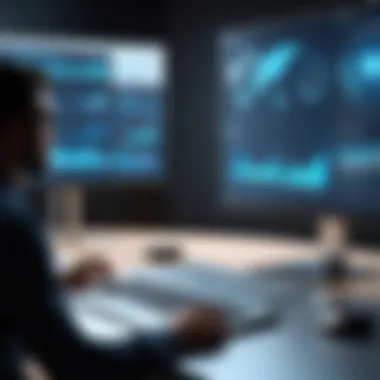
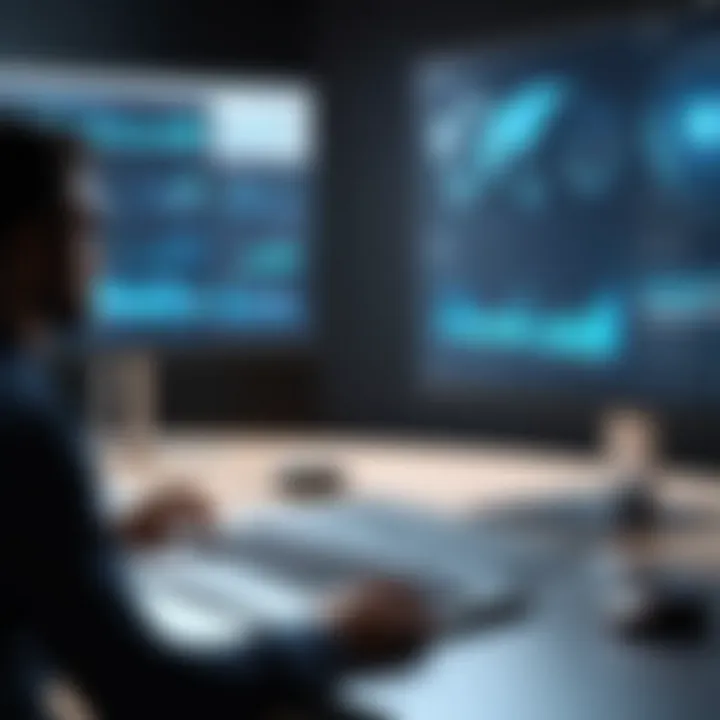
Engagement Strategies
Engaging with your audience can make or break a presentation. This section elaborates on Engagement Strategies, examining why these techniques are critical. In today’s bustling digital era, attention spans are shorter, and audiences are more distracted than ever. Thus, incorporating engagement strategies isn't merely a nice-to-have—it's indispensable.
Encouraging Audience Interaction
To foster an interactive atmosphere during a presentation, consider employing several effective methods. First and foremost, inviting questions early on can create an inclusive environment. For instance, asking for a show of hands on a topic of interest encourages participation. This not only breaks the ice but also gives you valuable insights into the audience's familiarity with your subject.
Another technique is to integrate polls or surveys via tools like Slido or Poll Everywhere. This helps to gauge audience sentiments in real-time and encourages them to voice their thoughts. Imagine presenting new technological advancements and asking your audience how they feel about a specific innovation. Their immediate feedback can enhance the discussion profoundly.
Consider the effectiveness of small group discussions or breakout sessions, especially in a larger setting. If it's possible to divide the audience into clusters and assign them tasks or questions, you reap the benefits of diverse viewpoints while making your presentation more dynamic.
Adapting to Audience Feedback
Flexibility is the name of the game when it comes to adapting to audience feedback. Presentations should be somewhat fluid, allowing room for adjustments based on audience reactions. Pay attention to non-verbal cues; crossed arms might suggest skepticism while nodding indicates agreement. Acknowledging these signs can help steer your presentation.
For instance, if a certain topic elicits enthusiasm, delve deeper into that area. Conversely, if the audience's eyes glaze over, it may signal that you need a pivot. Mastering this art can keep your audience invested and responsive throughout your talk.
In a high-tech world, technology can also play a pivotal role. Apps like Mentimeter allow you to collect feedback through smart devices, giving you real-time data about what resonates or what doesn't. The ability to adapt on the fly demonstrates not only your expertise on the subject but also your respect for the audience's time and attention.
"The essence of effective communication lies in the connection you make with your audience."
In summary, by promoting interaction and being adaptable to feedback, the connection with the audience strengthens significantly. These strategies are essential tools in ensuring that your presentation not only informs but also captivates your listeners.
Handling Common Challenges
Handling common challenges in presentations is what often separates good speakers from great ones. It’s not just about having well-prepared slides or a captivating narrative; it's about how well one navigates the inevitable obstacles that arise. Tackling these challenges can improve not only your performance but also enrich the audience’s experience. Every speaker faces hurdles such as nervousness, time constraints, and unexpected questions. Mastering these aspects ensures your message gets across effectively, even if things don't go according to plan.
Dealing with Nervousness
Facing the crowd can feel like standing on the edge of a cliff. The fear of speaking in public is more common than you might think. For some, it’s the butterflies in the stomach that throw them off course, while for others, it's the dread of facing tough questions. Understanding how to handle nervous energy is crucial.
A few strategies to consider include:
- Preparation: Familiarize yourself with your material as if you’re sharing a story with a friend. The more you know your content, the less chance there is for anxiety to creep in.
- Practice: Rehearsing in front of a mirror or recording your speech can help you gain comfort in your delivery, allowing you to identify areas to improve on.
- Breathing Techniques: Simple exercises, like deep breathing before you step on stage, can help calm those nerves. Breathe in for four counts, hold for four, and exhale for four. It’s an easy way to ground yourself.
"Good speakers are not born; they are made. It's all about how you handle your doubts and translate them into motivation.”
Managing Time Effectively
Time management during a presentation is akin to being a skilled chef; timing is everything. You want to ensure you convey your points without rushing through bullet points like a marathon runner. A well-paced presentation allows your audience to digest the information properly.
To effectively manage your time:
- Outline Your Content: Clearly delineate how long each section will take. Factor in moments for questions or audience interaction to avoid running over.
- Use Timing Tools: There are apps and devices that can help track your time. A discreet timer can make a world of difference in helping you stay on track.
- Practice with a Stopwatch: By rehearsing with actual timing, you will naturally get a feel for how long sections take.
Responding to Difficult Questions
Navigating challenging questions can feel like walking through a minefield. A sharp inquiry has the power to derail a presentation unless the speaker knows how to handle it with poise. Responding effectively requires the blend of confidence and strategic thinking.
Here’s how to prepare:
- Anticipate Questions: Before your presentation, think of tough questions that might arise and prepare potential responses. Knowing what to expect can alleviate pressure.
- Stay Composed: If faced with a hard-hitting question, take a moment to digest it before answering. It’s better to think than to blurt out a half-baked response.
- Acknowledge and Redirect: If the question veers off-topic, briefly address it and steer it back to the main point. This shows you are engaged but focused.
Handling these common challenges is key for any presentation. Mastering this art leads to greater control over your narrative and connection to your audience, regardless of the obstacles you may encounter.
Post-Presentation Reflection
Post-presentation reflection serves as the cornerstone for continued improvement in the art of presenting. While the moments spent delivering a presentation are often vivid in the mind, taking a step back afterward is essential to fully grasp the impact of what just transpired. It provides an opportunity to dissect various elements—what worked, what didn’t, and how your message aligned with audience perception. Without this reflection, presenters risk repeating the same mistakes, limiting their growth in a field that demands adaptability and keen insight.
Gathering Feedback
Feedback is the lifeblood of any learning process. Engaging your audience for their thoughts post-presentation can be invaluable. Instead of just asking if they liked it—think deeper. Utilize a mix of open-ended and closed questions to collect varied data. For example, a question like "What do you think the main takeaway was?" could reveal whether your core message resonated. Feedback can be collected through informal conversations following your presentation or through structured methods like online surveys or feedback forms. Options may include useful platforms such as Google Forms or SurveyMonkey.
- Advantages of Gathering Feedback
- Identifying blind spots in your delivery.
- Understanding audience perception of your content.
- Gleaning new ideas for future presentations.
Incorporating feedback also fosters a sense of connection with your audience, allowing them to feel their opinions matter. This two-way street not only enhances your credibility but also builds rapport.
Evaluating Your Performance


Looking back at your performance is like peering into a mirror. Consider aspects such as delivery, timing, and audience engagement:
- Delivery:
Review whether you maintained the right pace and tone. Did you utilize pauses effectively? - Timing:
Analyze if you adhered to the scheduled duration. A presentation that is rushed or drags on can lose audience interest. - Audience Engagement:
How engaged were your listeners? Note instances of interaction. Did you get questions or did they seem disinterested?
Recording your presentations can be enlightening. You might discover habits that are unnoticed in the moment, such as filler words or an unsteady tone. Reflecting on these aspects allows for targeted improvements.
Implementing Lessons Learned
Finally, the real magic happens when reflections turn into actionable insights. This includes setting specific goals for your next presentation. If feedback pointed out that you need to improve your visual aids, perhaps spend time mastering graphics tools such as Canva or Prezi.
- How to Implement These Lessons:
- Create a Checklist: Identify the elements requiring enhancement.
- Set Milestones: Establish clear and measurable milestones leading up to your next presentation.
- Practice, Practice, Practice: Make adjustments based on reflections and practice those areas diligently.
Adapting your approach based on reflections helps ensure that each presentation builds on the last. It transforms the experience into a continuous learning cycle, underscoring that mastery in presentation is not merely innate but cultivated through diligence and self-analysis.
"The greatest teacher, failure, teaches you the most if only you are willing to learn from it."
Utilizing Technology
In an age where digital innovation is a part of daily life, utilizing technology in presentations can transform how information is conveyed and received. By adopting modern tools and platforms, presenters can significantly enhance the clarity and appeal of their messages. Technology does not just elevate the delivery; it also aligns with audience expectations. Today’s audiences are accustomed to high-quality visuals and dynamic content, making it imperative to step up one’s game through tech integration.
The use of technology in presentations comes with myriad advantages. First and foremost, it allows for the incorporation of visual aids that can help in illustrating complex ideas succinctly. By presenting data through charts and graphs or even adding videos, a presenter can clarify points that might be challenging to communicate solely through words. Additionally, technology can provide interactivity, turning a passive audience into active participants, which fosters a more engaging atmosphere. However, it’s essential to be mindful of technical hiccups; a well-thought-out tech plan can save one from avoidable missteps.
"Incorporating technology isn’t just about tools; it’s about fostering a more connected and engaged audience."
Presentation Software Options
When it comes to choosing the right software for presentations, a variety of options exists, each bringing its own flavors and features. Microsoft PowerPoint remains a staple due to its user-friendly interface and robust design capabilities. However, Google Slides offers the advantage of real-time collaboration, making it a top choice for teams needing input from multiple stakeholders. On the other hand, Prezi breaks the traditional slide format, providing a dynamic way to visualize stories with its zoomable canvas.
Each of these platforms has unique features that can aid in crafting visually appealing presentations. Here’s a quick cheat-sheet of considerations:
- Microsoft PowerPoint: Ideal for users familiar with Microsoft Office, extensive template library.
- Google Slides: Great for collaboration, cloud-based, and easy sharing.
- Prezi: Best for storytelling with dynamic movement, engaging layout.
- Canva: Offers a plethora of designed templates for those who prioritize aesthetics.
When picking a presentation software, it’s crucial to consider what resonates with your specific audience and what functionalities best serve your content.
Incorporating Multimedia Elements
Integrating multimedia elements into a presentation can be a game-changer. Adding videos, audio clips, and images not only breaks the monotony of text-only slides but also offers immediate impact and engagement. For example, a compelling video testimonial can do wonders to establish credibility, whereas infographics can simplify complex data into digestible visual formats.
Here are some practical tips to effectively incorporate multimedia:
- Use Relevant Video Clips: Short clips can succinctly convey complex ideas or provide examples that resonate vividly.
- Choose Quality Images: Avoid pixelated images; opt for high-resolution visuals that enhance your message.
- Consider Sound Elements: Background music or sound effects can enliven your presentation but should be used sparingly to avoid distraction.
Always ensure that multimedia content enhances your presentation rather than detracts from it. Think strategically about timing and context to create cohesive storytelling.
Remote Presentation Tools
With the increase in remote work and virtual gatherings, knowledge of remote presentation tools is more vital than ever. Platforms like Zoom, Microsoft Teams, and Webex have transformed how we present. They offer various features such as screen sharing, breakout rooms for discussions, and recording capabilities, making them suitable for diverse formats.
Navigating these tools can be daunting, so consider the following aspects:
- Familiarize Yourself with Platform Features: Knowing what tools are available (polls, chats, reactions) can help you engage better with your audience.
- Test Technology Ahead of Time: Always double-check audio and video quality before the presentation begins to avoid disruptions.
- Keep Backup Options Ready: Technical issues happen; have backup plans in place like a secondary device or a recorded version of your presentation just in case.
Embracing remote presentation tools not only maximizes your connectivity but also enhances accessibility for your audience, allowing participation from anywhere around the globe.
By leveling up your presentation game with technology, you position yourself as a knowledgeable and adaptive communicator, ready to meet the demands of modern audiences.
The Future of Presentations
The future of presentations is not merely a continuation of current trends; it's a profound transformation driven by technology and audience expectations. As we navigate through an era marked by rapid advancements, understanding the potential directions presentations could take is crucial for anyone looking to excel in this field. This article's exploration of future trends taps into emerging tools, techniques, and societal shifts that are shaping how we communicate ideas and engage with audiences. It’s all about staying ahead of the curve—this is the crux of having an effective presentation in a tech-savvy environment.
Emerging Trends in Presentation Design
In the realm of presentations, design is evolving at a breakneck pace. The traditional static slide shows are making way for dynamic formats that captivate and engage audiences. Here are some significant trends to consider:
- Minimalism: A growing preference for clean, simple designs allows the audience to focus on the message rather than being distracted by excessive content. Less is often more in this approach.
- Storytelling: As people increasingly seek narrative elements in presentations, structuring content as a story—complete with characters, conflict, and resolution—can make presentations memorable.
- Integration of Multimedia: Incorporating videos, animations, and audio elements breaks the monotony of text and images, enhancing comprehension and retention. It keeps the audience's attention glued to the screen.
- Customization: Tailoring presentations to suit the audience's preferences and cultural context has become paramount. This level of personalization enhances connection and relevance.
These trends underscore the need for presenters not just to craft well-structured content but also to embrace innovative design philosophies that resonate with audiences accustomed to high-impact visual communications.
Impact of Virtual Reality and Augmented Reality
Virtual Reality (VR) and Augmented Reality (AR) are no longer the stuff of science fiction. These technologies are now creating immersive experiences that redefine what it means to present. The potential applications in presentations are thrilling and will greatly influence how we view this field. Here’s how:
- Immersive Experiences: VR can transport audiences into different environments, making concepts more relatable. Imagine delivering a presentation about climate change from the Arctic circle or exploring the surface of Mars—this kind of immersion deepens understanding.
- Enhanced Interaction: With AR, presentations can project additional information directly onto physical objects or environments, allowing for an interactive exploration of data that was previously static on slides.
- Engagement Metrics: VR and AR provide analytics on how participants interact with the experience. Metrics such as gaze duration and interaction frequency can help presenters refine their approaches for future engagements.
"The future is not something we enter; the future is something we create." – Leonard I. Sweet
These developments emphasize a shift away from conventional slides toward interactive storytelling and experiential learning, thus highlighting the importance of adapting to technological advancements.







