Recovering Video Files: Techniques and Tools for Success


Intro
In today’s world, video files form a significant part of how we capture moments and convey narratives. Whether it's personal memories or professional projects, the loss of these files can be frustrating. Understanding how to recover lost or corrupted video files has therefore become increasingly essential. With various methodologies and tools available, users can often restore what may seem irretrievable.
The causes of video loss are varied. They include accidental deletions, hardware failures, file system corruption, or unexpected conflicts during file transfers. Each situation requires a tailored response, making it crucial to be equipped with proper techniques and solutions.
This article will examine methods and software tools designed for video recovery. It aims to provide insight into best practices and preventative steps that users could adopt. By outlining each aspect clearly, readers can arm themselves with the knowledge they need to handle such unfortunate situations should they arise.
Technology Insights
Recovering video files isn't just about having the right software; it's also about understanding the technological context behind such tools. As technology progresses, so do the strategies for recovering lost video files. By exploring key trends and innovations in the tech sector, we can gain deeper insights into effective recovery solutions.
Latest Tech Trends
The landscape of data recovery technology is ever-evolving. Emerging algorithms and artificial intelligence tools are increasingly becoming standard features of recovery software. These advancements allow for a more thorough analysis of corrupted files while improving recovery speed. Furthermore, cloud backup solutions are gaining prominence, enhancing data security and accessibility for users at risk of loss due to hardware malfunctions.
Innovation in Tech
Several innovative software solutions have entered the market, introducing features that emphasize user-friendliness without sacrificing performance. For example, tools like Stellar Data Recovery and EaseUS Data Recovery Wizard now integrate straightforward interfaces with powerful recovery capabilities. Their design principles focus on accessibility, allowing novices to engage seriously with data recovery while providing specialists powerful tools for intricate files.
Understanding the evolving tech landscape is critical in using appropriate strategies—especially when recovering materials like video files.
Product Reviews
Among the premier choices, Recuva remains a noteworthy contender. It offers a functional free version, making data recovery a realistic goal for casual users. Disk Drill, another well-regarded option, offers impressive features that cater to both Windows and macOS. These products often benefit from user reviews and technology blogs that highlight their efficacy in video recovery scenarios. Engaging with these resources ensures users make informed choices tailored to their specific situation and technical expertise.
As we move further, the industry insight continues expanding. Tools increasingly promise improved success rates and enhance possibilities of data retrieval processes.
Understanding Corruption Causes
To recover video files effectively, knowledge of what can lead to corruption is crucial. Here are well-known causes that can impact video yii:
- Accidental Deletion: Mistakenly removing files while cleaning up storage.
- Software Crashes: Interruptions during software usage that can compromise file system integrity.
- Corrupted Storage Device: Excessive strain or damage to external drives that might impact data.
- Virus Attacks: Malware that can lead to file corruption or destruction.
Identifying these factors is not just critical to recovery but also integral to crafting preventative strategies moving forward.
With this background established, the next sections will further unravel specific techniques in recovering video files and the available tools for success in this arena.
Foreword to Video Recovery
Recovering video files has opened a realm of possibilities, particularly for those who understand the significance of retaining digital media. Videos serve as memories, business assets, or educational content, making their loss impactful. This section discusses why video recovery warrants consideration, especially in an age where data integrity is paramount. Various aspects come into play - methods available for alignment with specific scenarios, the rise of sophisticated recovery tools, and the underlying importance of knowing how to recover video content effectively.
When digital videos become inaccessible or corrupted, it can cause emotional frustration or industrial setbacks. Knowing how to recover them equips individuals with skills to mitigate such loss. This article aims to enhance that understanding and enable effective decision-making through a guide packed with procedures and tools suitable for different needs.
Understanding Video File Types
The foundation of video recovery starts with understanding video file types. Various formats like MP4, AVI, MOV, and MKV exist, each with unique properties that dictate how a file behaves across storage solutions. Recognizing this allows for a more focused recovery attempt, as not every tool is adept at handling all types.
File types can be centered on three main aspects:
- Container format, containing video codecs, audio codecs, and subtitles.
- Video codec, responsible for compressing and decompressing video files.
- Audio codec, affecting the soundtrack of video files.
The more you know about the formats you work with, the higher the probability of retrieving intact content after a loss incident.
The Importance of Video Recovery
Understanding the importance of video recovery is a step towards safeguarding valuable data. The emotional weight of lost memories cannot be understated, and for businesses, lost promotional or instructional videos can lead to lost revenue or poor service delivery. Video recovery has tangible benefits such as:
- Increased Cost-effectiveness: Recovering files often proves lesser expensive than making new recordings or trying to reproduce lost clips.
- Preservation of Content Integrity: These recovered files often retain quality, barring those instances where file corruption is severe.
- Professional Continuity: In a business context, the ability to recover files maintains workflows, reputations, and productivity levels.
The fact is, preventative measures could help sidestep potential worries. Still, a knowledge-base surrounding recovery tasks solidifies preparedness against contexts where accidental deletion or device failures enter play. Consider video recovery not just a reactive measure, but a critical toolkit for digital management in today’s data-centric world.
"Understanding how to recover is as important as knowing how to create - It sets comprehensive frameworks for addressing integrity challenges in digital media."
By delving deeper into video recovery protocols, the purpose of this work is to elucidate the depth of understanding isn’t just handy, but necessary. In summary, approaching this topic with clarity and objectiveness will ultimately equip both novice and advanced users with the capacity to manage video content efficiently.
Common Scenarios for Video Loss
Understanding the scenarios that lead to the loss of video files is crucial for effective recovery. Videographers, casual users and tech enthusiasts alike often face unexpected complications that can result in the disorder of their digital memories. By developing insights into these scenarios, one equips themselves with knowledge to appropiately mitigate risks and increase the chances of successful recovery.
Accidental Deletion
Accidental deletion is perhaps one of the most common reasons individuals find themselves battling video file loss. Users often delete files while intending to remove others. In an instant, critical video content may disappear. This situation can happen on any platform or device, whether it’s a smartphone or a desktop.
Accidentally pressing the wrong button, mistakenly selecting the wrong file, or clearing out an entire folder without comprising can all lead to regrets. The action of deletion typically prompts the item to move to the 'Recycle Bin' or similar temporary storage. However, if a user bypasses this stage or empties the bin directly, the files may be lost permanently. Understanding potential software or hardware that helps users recover these files remains the first line of defense against such incidents.
Corrupted Storage Devices
Every device has a lifecycle, and with this comes the risk of hardware failure. USB flash drives, hard drives, or any portable media storage can succumb to corruption. A power surge or sudden ejection may cause this issue, rendering the data stored inaccessible. The stakes increase dramatically, especially for video editors and creators working with extensive libraries. Documents can become unreadable, and video files could display error messages when accessed.
It's important to monitor devices with anticipation for symptoms of upcoming malfunctions. Regular health checks can indeed spare users significant grief. Monitoring ways to reinforce data management from unexpected data loss is paramount. On this note, embracing data recovery software suited for specific device corruption may be beneficial.
File Format Compatibility Issues
Different devices and software exhibit unique requirements for file formats. Sometimes video files do not comply with the standards set by the media player or editing program. This chasm leads to difficulties during playback and editing. Video editors frequently alter settings, exploring multiple formats such as AVI, MP4 or MOV, causing confusion over compatibility. When formats diverge too far, it can resemble oracle only being readable to its specific user base.
This predicament can stem from format mismanagement or working within an environment that has too rigid routine requirements. When faced with _____chn - a specific error stating the violation about file formats — users need to clarify format support prior to executing work.
By understanding these scenarios, individuals can head off disasters directly. By being proactive in directories and recovery tools, they can secure their valuables and initiate recovery all matters safely.
Understanding Video File Corruption
Understanding video file corruption is essential for video enthusiasts and professionals alike. It illuminates the complexities underlying the loss of invaluable visual memories or critical footage. Grasping how and why corruption occurs can directly influence the success of recovery efforts and preventative measures.
Awareness of video file corruption can save both time and emotional stress when something goes wrong. Besides mere recovery, insightful knowledge allows users to take steps to avoid similar issues in the future, ensuring better-preserved projects.
In this section, we will explore the most common causes of video file corruption along with important signs that indicate file integrity issues
Causes of Video File Corruption
Video file corruption can stem from several specific conditions, each affecting data integrity in a unique way. Here are some of the most prevalent causes:
- Unexpected Power Loss: A sudden power cut while transferring video files can lead to incomplete data writing. This issue severely damages file integrity.
- File Transfer Interruption: Whether due to hardware disconnection or possible software glitches, interrupting data transfer can corrupt a file before it finishes.
- Faulty Storage Media: Memory cards and hard drives can fail or begin to malfunction over time. Significant wear and tear or manufacturer defects may contribute to corruption of stored video files. Storage device failures become even more probable when these are subjected to extreme conditions.
- Incompatible Software Behavior: Transcoding failures during format conversion can leave video files unusable. Syntactically incorrect files can occur from converting unsupported file types.
- Virus or Malware Attacks: Malicious software endangers overall system health. These attacks often lead to the corruption or deletion of video files, along with stealing data.
Overall, these conditions result in video files becoming unreadable or displaying unpredictable behavior.
Signs of Corrupted Video Files
Identifying a corrupted video file early can facilitate prompt recovery efforts before things worsen. Here are some classic signs of corruption:
- Playback Issues: If the video fails to play, interrupts midway, or displays garbled visuals or sound, there is a chance of file corruption.
- Missing or Flickering Frames: A corruption might manifest as frames missing altogether or flickering, preventing a coherent view of the content.
- Error Messages: Expected video players generally throw specific error messages when opening corrupted files. This could indicate an issue with the codec or the integrity of the file itself.
- File Size Anomalies: A substantial and unexpected decrease in file size relative to its original size stands as a warning sign that the file may be corrupt.
Detecting and acknowledging these signs can create opportunities for successful recovery efforts and proper preventive steps to be implemented moving forward.
Recognizing the optical and mechanical means behind file corruption substantially helps users mitigate larger data loss scenarios. With thorough understanding, one can deploy more effective countermeasures before problems escalate and create additional layers of complexity within the video recovery process.
Techniques for Video Recovery
The ability to recover video files is critical, especially in an age where the data holds significant personal and professional value. When disaster strikes, whether it be accidental deletion or a corrupted file, understanding the techniques available to retrieve lost video data becomes indispensable. The methods not only ensure the restoration of important memories but also serve as a means to safeguard future video proceedings. Awareness of available recovery techniques empowers users in making informed decisions, potentially reducing downtime and frustration.
Utilizing Built-in Operating System Tools
Most operating systems come equipped with basic file recovery utilities. For instance, Windows has the 'Previous Versions' feature which allows users to restore files from backups created by System Restore. This built-in solution can be critical in retrieving videos which have gone missing or were stored in recoverable states. Similarly, macOS includes the 'Time Machine' feature, designed for straightforward data restoration. To use these options effectively, it is essential to regularly enable and maintain these features so that backups remain up to date.
The effectiveness of such tools often rely on the unique file system of the operating system in use. However, built-in options too might have limitations regarding deeper levels of corruption or complex losses. Therefore, while these utilities can securely recover a good percentage of lost or corrupted video files, further options exist.
Third-Party Software Solutions
Numerous third-party software solutions offer more robust recovery options than the built-in tools some operating systems provide. Software packages like Recuva, Disk Drill, and EaseUS Data Recovery Wizard specialize in photo and video file recovery, offering user-friendly interfaces for speedier processes. Many of these options come with free versions, making it accessible for casual users looking to recover smaller files.
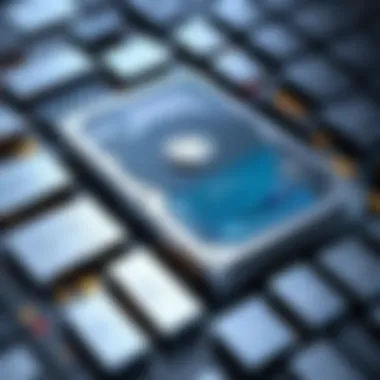

While using any of these tools poses great potential for recovery, it is advisable to conduct thorough research and consider user reviews before selecting a software. Checking sites like Reddit or forums can provide insights on the strengths and weaknesses of each program. Moreover, advanced users may prefer software that allow deeper analysis of file structure, offering the chance to restore corruption that basic tools would overlook.
Consider evaluating the user experience, recovery rate, and extra features available in various software prior to purchase, for well-rounded insights.
Using Command Line Tools
For tech-savvy individuals comfortable with command line interface, specialized NAS tools serve as an efficient medium for video recovery. Both Windows and UNIX-based systems offer command line tools for file recovery. In Windows, commands such as 'chkdsk' can analyze disk integrity while in UNIX, commands like 'rsync' allow more advanced manipulation of files.
Here’s a simple command that can be used to check file system errors:
This syntax verifies and repairs logical file system errors on the disk. Command line tools, while potentially powerful, require user proficiency. They suit advanced users whose needs exceed common recovery methods and prefer a more hands-on approach to managing their devices.
Selecting the correct technique for video recovery hinges on user experience, the nature of the file loss, and zest for technology. Understanding that a range of effective tools exist enables users to develop action plans for recovery prior to accessing or utilizing video files.
Evaluating Third-Party Recovery Software
When faced with video file loss, third-party recovery software can often act as a reliable solution. However, not all software offers the same efficacy. Evaluating third-party recovery software is crucial due to specific features, user experiences, and long-term value they provide. This section aims to assist users in navigating their recovery options effectively, ensuring that they select tools that genuinely meet their needs.
Popular Video Recovery Software Options
Several software applications exist in the market, each catering to different video recovery scenarios. A few notable ones include:
- Recuva: This user-friendly software is suited for those who prefer simplicity alongside effectiveness. It supports various file types, including videos.
- Stellar Video Repair: Stellar specializes in repairing corrupted video files closely providing recovery solutions, which makes it a comprehensive choice for users facing file corruption issues.
- Disk Drill: This tool is great for varied storage devices and enables deep scanning for deleted or lost files.
Each software has its own strengths and weaknesses. Considering user reviews and software demo versions can provide insights into which tool will prove to be the most effective in a specific case.
Features to Look For
Selecting the right recovery software will not only depend on user preference but also on specific features. Important features to look for include:
- Compatibility: Ensure the software supports the video file formats you typically use. Niche formats may require specialized tools.
- User Interface: A clear, intuitive user interface is paramount. If the software is difficult to navigate, it can lead to wasted time and efforts in recovering files.
- Preview Capability: Ability to preview files before recovery can save users from wasting resources on files they do not want.
- Scanning Speed: Fast scanning features are essential for improving efficiency. Long scans can be frustrating, especially when dealing with numerous files.
Delivery of positive user experience directly correlates with consideration for such attributes.
Cost vs.
Performance Considerations
When weighing recovery software options, cost and performance often stand as pillars of decision-making. An ideal balance will somewhat depend on the user’s specific needs and resources:
- Free vs. Paid Solutions: While many free tools exist, they typically come with limitations on file recovery or functionality. Weigh the potential benefits of a paid option against potential recovery loss.
- Trial Periods: Many paid software providers offer trials responsive to your system's attempt to layout functions before full commitment. Use them alongside performance to evaluate cost/value ratios.
- Long-Term Subscriptions: Some software companies provide subscription models. Evaluate if continuous updates and customer support enhance value in relation to anticipated needs.
As with any purchase, understanding how costs align with true performance and reliability is vital for achieving satisfactory recovery outcomes.
Evaluating third-party recovery software cannot be understated; it influences your ability to effectively recover precious data.
Preventative Measures for Video Data
Taking steps to protect your video data is crucial. Prevention can reduce the risks of losing precious videos due to various issues. By implementing effective strategies, you can save yourself from future headaches of data recovery efforts.
Regular Backups
Establishing a routine for backing up your video files significantly minimizes the risks of loss. Backups act as insurance against data corruption and accidental deletions. Consider setting up an automatic backup system. Options include cloud storage services like Google Drive or Dropbox and external hard drives. Each method has benefits:
- Cloud storage: Files are accessible from any device with internet connectivity.
- External hard drives: High capacity and easily portable, making them suitable for large video files.
You should choose a backup frequency that suits your usage pattern. Weekly backups may be a good starting point. It's also advisable to have multiple backup locations to avoid data loss caused by physical damage to one storage option.
Stable Storage Solutions
The stability of your storage solution directly impacts the integrity of your videos. Using quality devices matters. Invest in reputable brands for memory cards and external hard drives. Budget selections could save money initially but may lead to significant losss down the road.
A few key considerations include:


- Durability: Look for products designed to resist shocks and drops.
- Compatibility: Ensure the storage device works well with yoour current software or hardware.
- File System: Use dependable file systems, such as NTFS or exFAT, to maximize compatibility content across different operating systems.
Making informed choices in storage solutions enhances video data security. Regularly monitor the condition of your storage devices. Performance should be checked routinely to detect any potential issues before they result in data loss.
File Format Management
Managing your video file formats is an equally critical element in preservation. Many user experiences are hampered by compatibility issues. Understanding which formats align with specific devices ensures seamless playback and prevents frustration.
To keep things organized:
- Keep original files: Always retain the raw file from the camera or editing software. This allows for repurposing in different formats later.
- Convert wisely: When you convert a video file, make sure to do so into a widely supported file type, such as MP4. It offers a balance of quality and compatibility.
This careful approach to managing your video file formats also supports long-term accessibility. With rapidly changing technologies, older formats may no longer be supported within a few years. Sticking to standard formats ottains effortless compatibility across various platforms for years to come.
Proper preventative measures enhance not only data security but also ensure efficiency in your workflow.
Common Questionss about Video Recovery
Understanding the most common questions about video recovery can significantly aid users facing challenges related to lost or corrupted video files. These FAQs not only shed light on specific concerns but also empower users with knowledge to make informed decisions. Addressing these questions can help mitigate panic, guide users in their recovery attempts, and outline steps for post-recovery management. Below are common inquiries that many individuals encounter in their video recovery journeys.
Can all video files be recovered?
The simple answer is no, not all video files can be recovered. Several factors influence this, including:
- Level of Corruption: Minor corruption may be fixable, while severe damage could render a file unrecoverable.
- Data Overwriting: When loss occurs and data gets wiped, any subsequent data saved in the same sector can overwrite the original files, making recovery tough or impossible.
- File Format: Some file types, like MP4 or AVCHD, may have more accessible recovery paths than proprietary formats.
Moreover, the effectiveness of recovery can depend greatly on the recovery methods used and how soon they are implemented post-loss.
What should do after retrieving my videos?
Retrieving videos can be a relief, but the work does not end there. Consider following these steps to ensure longevity and integrity of the files:
- Verify Quality: First, inspect the recovered videos. Check for errors like stuttering, pixelation, or sound issues to assess successful recovery.
- Backup Immediately: Save recovered videos to a different location or device for safety. Use reliable storage solutions like external hard drives or cloud platforms, such as Google Drive or Dropbox.
- Check the Initial Cause: Determine what led to the loss. This helps avoid future risks. For instance, if it was due to hardware failure, replacing the device might be wise.
- Consider a Professional Assessment: If retrieved videos are not up to standard, contemplate consulting a data recovery expert who may provide further options.
Taking these steps takes minimal effort but ensures a better chance against future file loss.
Are free recovery tools effective?
Free recovery tools can offer basic solutions, which may sometimes retrieve lost files. However, their effectiveness can be inconsistent. Consider the following aspects:
- Limited Features: While they might recover a few simple files, advanced functionalities present in paid versions can lead to better results.
- Risk of Malware: Some free tools may contain hidden malware or adware risks that could corrupt the computer or further compromise files.
- Support & Updates: Free tools typically lack proper customer support or consistent updates, which may affect reliability over time.
Ultimately, those who value crucial video assets might find paid software a more viable choice due to the enhanced capabilities and guaranteed effectiveness. Utilizing specific programs like Recuva or EaseUS Data Recovery Wizard can provide extensive aid with higher success rates compared with free alternatives.
Remember, while recovering video files may be daunting, understanding these FAQs instills confidence and prepares users for effective management of their video data.
The End
In the realm of video recovery, each aspect discussed throughout this article coalesces to form a clear understanding of important methodologies and techniques. As the digital world becomes increasingly robust, the possibilities of losing precious video files due to various misfortunes, such as accidental deletion or corruption, are ever-present. This emphasizes why having a solid understanding of video recovery processes is not just beneficial but necessary for anyone who utilizes video content, be it for personal or professional reasons.
One central element highlighted is the necessity of employing both preventive strategies and effective recovery tools. Building a strong foundation through measures like regular backups and selecting stable storage solutions can significantly mitigate the risks associated with video loss. In tandem with this, recognizing the inherent potential of recovery software equips users with methods to restore lost files if incidents occur.
Additionally, the discussion sheds light on tools available, both built-in ones offered by operating systems and specialized third-party applications. Each type showcases varied levels of effectiveness depending on user needs, which allows individuals to select an approach that best fits their circumstances. Evaluating these options based on features and performance significantly affects successful recovery.
In short, being knowledgeable about the tools and techniques available for recovering video files can save valuable content from erasure and preserve precious memories or key professional assets.
Another significant feature covered encompasses the FAQs section that addresses common concerns users often face. These insights not only assist tumblers—those embarking on video recovery processes but also underscore that navigating through these obstacles need not be cumbersome with the right knowledge.
To encapsulate, exploring video recovery techniques is an essential stride toward fostering a secure digital experience, where users remain in command of their valuable footage in any circumstance the future may hold.
Recap of Key Points
Understanding key concepts is vital. Video recovery hinges on several core areas:
- Types of video file corruption: Admiring how issues arise, be it through software errors, improper storage, or hardware failure.
- Effective Tools and Techniques: Efficacious application of various software such as Stellar Data Recovery or Recuva, which provide user-friendly interfaces for diverse levels of tech users.
- Preventative Strategies: Discussion on routine backups via external devices or cloud services to protect irreplaceable footage.
- Knowledge of Recovery Process: A structured method ensures that focus is kept on user techniques that offer adequate means to recover disturbed or deleted files.
Final Recommendations for Users
- Always Back Up: Regularity in backing up video files to multiple locations reduces future headache.
- Select Proper Storage: Employ quality storage devices, such as Samsung SSDs or SanDisk flash drives, that are known for reliability and performance to decrease a risk of data loss.
- Optimize Software Use: Familiarize yourself with and utilize recovery tools tailored to specific scenarios.
- Learning Curve Adjustment: Keep updated with FAQs and seek knowledge on managing video files. Such perspectives may bridge the gap between technology dependence and tech_fluent structure of one's experience with videos.
- Broaden Understanding: Engage with tech communities such as those on Reddit for shared insights and discussions on personal experiences with recovery processes.
Employ these recommendations to bolster the security and accessibility of your video files against possible losses now and in the future.







