Teaching Scratch: A Comprehensive Guide for Educators


Intro
Scratch is not just a programming language; it’s a whole new world where creativity and logic intertwine. Designed primarily for kids, this intuitive platform serves as a gateway for young minds to explore the realms of coding and digital literacy. In the age of technology, where even toddlers seem to swipe screens like pros, it’s crucial to cultivate their skills early on through engaging methods of teaching.
This guide will serve as a comprehensive roadmap for educators seeking to harness the powers of Scratch in their teaching practices. From understanding the platform itself to implementing effective instructional strategies, we've got you covered. It explores fundamental concepts of Scratch, its myriad of educational benefits, and touches upon strategies that can help instructors stand out.
The conversation goes beyond the surface, diving into curriculum development, available resources, and creative ways to promote problem-solving among learners. By giving detailed attention to the structure, functionalities, and practical applications of Scratch, this narrative aims to empower educators while enhancing the learning experience of students.
For those tech lovers and early adopters out there, Scratch provides an environment that nurtures collaboration and innovation. Let's embark on this exploration of teaching Scratch, turning the complex into the comprehensible and the abstract into actionable wisdom.
Technology Insights
In the rapidly-evolving landscape of educational technology, it is essential to stay updated on the latest advancements that can impact how we teach coding to children. Scratch has remained a relevant force due to its adaptability and the community surrounding it. Here’s a closer look:
Latest Tech Trends
The trend toward coding as a core skill has gained unprecedented traction. Educational institutions are beginning to integrate computational thinking into their curriculums, making the familiarity with platforms like Scratch crucial. The infusion of gamification, which boosts engagement by turning lessons into interactive games, has made Scratch even more appealing for young learners.
Factors like visual learning methodologies and collaborative projects are also trending. Children today enjoy interacting with peers during the learning process, making social engagement a key component of learning through Scratch.
Innovation in Tech
Innovation continues unabated within the coding community related to Scratch. Recent updates have brought in new features, allowing for more advanced programming concepts to be tackled in a child-friendly format. These include improved sprite manipulation, the integration of sound and graphics, and enhanced sharing capabilities with peers online, facilitating collaboration.
"Scratch empowers children to think creatively and reason systematically while working collaboratively."
Resources for Scratch
As you navigate through teaching Scratch, several valuable resources can support educators:
These resources present workshops, lesson plans, and community forums that can prove to be invaluable for both novice and seasoned educators alike.
Prolusion to Scratch
Teaching Scratch is about more than just programming; it’s an entryway to a world of creativity and critical thinking. Scratch, with its vibrant interface and drag-and-drop functionality, positions itself as one of the most accessible programming languages for beginners. In this section, we dive into what makes Scratch a unique tool for education, serving to cultivate digital literacy and problem-solving skills in young learners.
Understanding Scratch's Functionality
Scratch operates on a simple yet effective principle: it turns programming into a visual experience. Users create scripts by snapping together colorful blocks, which represent different commands. This block-based coding is not just user-friendly; it elevates understanding by reducing the barrier of syntax and error messages seen in traditional coding environments.
By enabling students to see their code in action, Scratch fosters immediate feedback.
Here's a closer look at some of its key functionalities:
- Visual Learning: The drag-and-drop mechanics resonate well with visual learners. Children can experiment freely, boosting their confidence and curiosity.
- Interactive Elements: Students can create animations, stories, or even games, making the learning process engaging and relatable. For example, a student can create a chase game where a cat sprite follows a mouse sprite, teaching logic without the heavy terminology typical of coding.
- User Portability: Available online and offline, Scratch ensures accessibility for all students, regardless of their device availability.
- Community Sharing: Scratch has a thriving online community where users can share their projects, seek feedback, or collaborate with others. This experience enriches their understanding of coding and encourages teamwork.
By understanding its functionality, educators can effectively harness Scratch as a classroom tool to ignite enthusiasm and promote a rich learning environment.
Why Scratch Matters in Education
The relevance of Scratch in educational settings stems from its ability to intertwine technology with essential life skills. It’s not merely about learning how to code. Instead, it’s a holistic approach designed to enhance creativity and critical thinking.
Consider some of the benefits that Scratch offers:
- Fosters Creativity: Scratch empowers students to bring their stories to life. A child can transform a simple idea into an interactive project, allowing for self-expression through technology.
- Encourages Problem-Solving: Debugging a piece of code or figuring out how to execute an idea fosters analytical thinking. Students learn to approach challenges logically, which is a crucial skill in any field.
- Promotes Collaboration: When students work together on a Scratch project, they develop communication skills and learn to appreciate diverse perspectives. This collaborative effort mirrors real-world work environments, preparing them for future challenges.
- Foundation for Future Learning: When children grasp the basics of programming through Scratch, they build a strong foundation for delving into more complex coding languages later. It can serve as a launchpad for future programmers, designers, or digital artists.
Ultimately, Scratch isn’t just a programming tool; it’s a powerful educational resource that nurtures capable, creative, and insightful learners. Through the lens of Scratch, the potential to learn and innovate is boundless.
The Basics of Scratch Programming
Understanding the foundational elements of Scratch programming is crucial, especially for those aiming to teach it effectively. This section introduces the fundamental aspects of navigating the Scratch platform and developing projects. These basics serve as the backbone of programming with Scratch, opening up a world of creativity and innovation for learners. By mastering this area, educators can enhance engagement and enable students to explore digital storytelling, problem-solving, and logical thinking.
Navigating the Scratch Interface
The Scratch interface is designed with simplicity in mind, making it approachable for new users. Educators should guide their students through the various sections of the interface, which include the Stage area, where animations come to life, and the Sprite list, which allows users to select characters or objects in their projects.
Key features of the interface include:
- Blocks Palette: This is where users can find programming blocks categorized by function—motion, looks, sound, events, and control. Familiarizing students with this palette is essential for them to understand how to construct their scripts.
- Script Area: Here, students drag blocks from the palette to create their scripts. It is important for students to grasp the idea of stacking blocks, as this forms the logic of their program.
- Stage Area: This is where the action happens. Encouraging students to visualize their end goal is helpful for motivation.
By providing a clear walkthrough of the interface, educators ground students in the basic but essential first step of Scratch programming, enabling them to become confident users.
Key Components of Scratch Projects
Scratch projects consist of three key components that work symbiotically to create engaging programs. Each element plays a significant role in how learners conceptualize their ideas and build their projects: Sprites, Backdrops, and Scripts.


Sprites
Sprites are dynamic characters or objects that participate in the Scratch project. Their flexibility and user-friendly attributes make them a pivotal aspect of Scratch programming. Students can choose from a library or create custom sprites, which fosters creativity.
- Key Characteristic: Sprites can be animated, moved, and interacted with via scripts, making them vital in engaging children. This ability to personalize character movements allows learners to craft compelling narratives.
- Unique Feature: Sprites can undergo transformations, like changing costumes, which enhance visual storytelling. By utilizing this feature, students can add layers to their projects, presenting complex ideas simply.
- Advantages: The ability to customize sprites encourages self-expression among learners, enhancing their connection to their work.
Backdrops
Backdrops serve as the visual environment in which sprites operate. These backgrounds shape the narrative context and can elevate the overall appeal of a Scratch project.
- Key Characteristic: Just like sprites, backdrops can be selected from a library or created from scratch. They help set the scene for the story or game.
- Unique Feature: Backdrops can change during the project, reflecting shifts in narrative or gameplay context. This capability allows for dynamic storytelling, engaging students to think critically about transitions in their projects.
- Advantages: Effective use of backdrops can greatly impact the user experience, making storylines more cohesive and engaging.
Scripts
Scripts are the heart of every Scratch project, composed of the programming blocks that define how the sprites behave and interact within their backdrops. Understanding how to construct these scripts is fundamental to Scratch programming.
- Key Characteristic: Scripts combine blocks to form logical sequences that govern the project’s behavior. Students should learn how to manipulate these blocks to achieve desired outcomes, whether that’s a simple animation or a complex game.
- Unique Feature: Scripts can contain conditional statements and loops, which introduces students to essential programming concepts in a fun and rewarding way.
- Advantages: Mastering script creation empowers learners to bring their ideas to life, instilling a sense of accomplishment and encouraging further exploration in programming.
In summary, understanding the basics of Scratch programming lays a solid groundwork for learners. By effectively navigating the interface and utilizing the key components of projects—sprites, backdrops, and scripts—students are better equipped to conceptualize and create engaging content. This initial grasp is not only vital for effective learning but also inspires creativity and problem-solving skills, which are invaluable in today’s digital age.
Educational Framework for Teaching Scratch
Creating an educational framework for teaching Scratch is crucial for facilitating effective learning and ensuring that students gain meaningful skills from their programming experience. Scratch, with its visual approach and user-friendly interface, attracts many learners but requires a structured method to optimize its pedagogical advantages. An educational framework helps educators align their teaching methods to desired outcomes, enhancing the overall instructional process while catering to various learning styles and needs.
Setting clear learning objectives is one of the foundational elements of this framework. Having well-defined goals not only provides direction but also motivates students as they engage with content that builds their confidence as they progress in their understanding of programming concepts. The objectives need to reflect both what students will learn and the skills they will develop along the way.
Setting Learning Objectives
Effective teaching of Scratch starts with setting learning objectives that are tailored to the age and skill level of students. These objectives provide a roadmap and can include objectives related to coding concepts, problem-solving skills, and even teamwork. For instance, an objective might focus on "understanding how to create and manipulate sprites" or "building a simple interactive game using Scratch". Clear objectives guide both educators and learners in their journey, ensuring that every session builds upon prior knowledge, thus fostering a progressive learning environment.
Curriculum Development Strategies
When it comes to developing a curriculum that incorporates Scratch, there are several strategies to consider. Among these, two stand out: Project-Based Learning and Incremental Skill Building. Each of these methods has its own unique characteristics and benefits.
Project-Based Learning
Project-Based Learning is an instructional methodology that encourages students to learn and apply knowledge through engaging projects. This approach not only makes the learning process more enjoyable but also connects theoretical concepts with real-world applications. A key characteristic of Project-Based Learning is its ability to cultivate problem-solving skills in students. For example, tasked with creating a game, students must navigate various design challenges, developing critical thinking in the process.
Projects can range from creating animations to building games, allowing learners to express their creativity while mastering coding skills.
Moreover, Project-Based Learning is beneficial because it nurtures teamwork and collaboration. Students often work in groups, pooling their ideas and skills, which promotes a deeper understanding of the programming concepts at hand. However, it is essential to keep in mind that such projects may slightly deviate from structured teaching, leading some learners to find the open-ended nature of projects challenging.
Incremental Skill Building
On the other hand, Incremental Skill Building focuses on gradually progressing through different skill levels. This strategy breaks down learning into manageable pieces, allowing students to build confidence and competence step by step. Each session can focus on a specific skill—such as control structures, event handling, or sprite animation.
This method is popular because it accommodates varying levels of student ability. Beginners can feel comfortable exploring Step One while more advanced learners could tackle more complex projects on their own. A unique feature of Incremental Skill Building is its adaptability to individual learning paces. It allows every student to progress according to their capabilities, though there might be a risk of some learners becoming disengaged if the pace is too slow.
In summary, establishing an educational framework for teaching Scratch is a vital part of ensuring students reap the full benefits of their learning experience. By focusing on clear objectives and opting for effective curriculum development strategies, educators can create a rich educational environment that encourages creativity, critical thinking, and collaboration.
Teaching Approaches for Scratch
Teaching Scratch effectively goes beyond merely knowing the software; it involves employing various pedagogical strategies to create an engaging and supportive learning environment. Different approaches cater to the diverse learning needs of students, fostering creativity and problem-solving skills crucial for their development. These approaches can significantly enhance learners’ experiences in mastering Scratch programming and enable them to express their ideas through technology.
Direct Instruction Techniques
When it comes to teaching Scratch, direct instruction techniques can be a potent tool. This method involves the educator providing clear, structured guidance to students. It primarily focuses on demonstrating specific skills, such as how to create sprites or design interactive stories. By walking students through step-by-step processes, teachers can ensure that foundational skills are established firmly.
Key benefits of direct instruction include:
- Focused Learning: Students receive explicit directions, reducing confusion about how to navigate Scratch.
- Immediate Feedback: Instructors can address any difficulties right away, allowing for real-time corrections.
- Structured Progression: Starting from simple tasks and gradually increasing complexity helps solidify understanding.
In a typical classroom setting, a teacher might initiate a lesson by showing how to drag a "move" block into the coding area, explaining its function. After the demonstration, students can then try it themselves. This not only aids retention but also builds confidence as they replicate the teacher's actions.
Collaborative Learning Experiences
Collaboration can be a game changer in a Scratch environment. Encouraging students to work in pairs or groups promotes critical thinking and enhances their understanding of programming concepts. Collaborative learning nurtures communication skills and often leads to richer project outcomes as students combine their ideas and talents.
Considerations for successful collaboration include:
- Clear Roles: Assigning specific roles to each group member, such as coder, designer, or researcher, can streamline tasks.
- Peer Support: Students can learn from each other, clarifying concepts in a way that's more relatable than teacher explanations.
- Group Projects: Collaborative projects can be showcased, giving students a platform to present their creations and celebrate success together.
An example might involve students collaborating to create a mini-game. One could handle the coding, while another designs the characters, fostering a community where shared goals lead to stronger outcomes.
Incorporating Play into Learning
Incorporating play into the learning process is invaluable when working with Scratch. Play not only makes learning more enjoyable but also enhances retention of complex concepts. When students feel free to explore and experiment, they engage more deeply and are likely to take the initiative to learn independently.
Ways to incorporate play include:


- Gamification: Adding game elements, such as points or levels, can motivate learners to complete tasks and challenges.
- Creative Challenges: Offer tasks that allow students to think outside the box, like modifying an existing project or completing a themed assignment.
- Exploratory Projects: Let students create projects based on personal interests, which can lead to passionate engagement.
For instance, one might ask students to create a short animation that tells a story they love. This allows them to infuse their personalities into their work while demonstrating understanding of Scratch's functionalities.
"When students play, they learn not just the content, but also how to navigate challenges and think critically."
By adopting varied teaching approaches, educators can strike a balance between structure and creativity, ultimately leading to a richer learning experience in Scratch programming.
Resources for Educators
In today's digital landscape, teaching tools and resources play a pivotal role in shaping a successful learning experience. This is particularly true when working with a programming language meant for beginners like Scratch. When educators are armed with the right resources, they can foster an engaging and effective learning environment. For teachers, having access to structured materials, communities, and platforms can enhance their teaching methods, allowing for deeper student engagement and creativity.
Having a variety of resources available means educators can cater to different learning styles and preferences. Some students might thrive in a traditional classroom setting, while others may benefit from collaborative online interactions or self-paced learning materials. With these different avenues available, educators can foster an environment where students feel encouraged to explore and create.
"The right resources can transform teaching from a chore into a passion project, driving enthusiasm amongst both educators and learners."
Online Platforms and Communities
The internet has opened doors to countless online platforms and communities that are specifically valuable for educators teaching Scratch. These arenas allow teachers to connect with one another, share ideas, and access a treasure trove of resources. Websites like Reddit provide valuable discussion and support forums where educators can ask questions, troubleshoot problems, and offer advice regarding Scratch.
Additionally, platforms like Facebook host diverse groups focused on Scratch education. These spaces often lead to collaborations and the sharing of lesson plans, project ideas, and teaching strategies among peers. It’s not just about accessing resources; it's about building a community for continuous professional development. Here are some key elements of online platforms for educators:
- Access to Diverse Resources: Educators can find lesson plans, project summaries, and expert tutorials that might not be easily available elsewhere.
- Networking Opportunities: Collaborating with other educators helps in sharing best practices and overcoming common challenges in teaching Scratch.
- Immediate Assistance: In online communities, one can often find real-time solutions to issues that arise in classrooms or during lessons.
Scratch Education Portal
The Scratch Education Portal is a specifically designed online resource aimed at educators. It stands out due to its focused content and structure, which makes it easy to navigate. This portal is filled with tailored resources such as teaching guides, project ideas, and professional development opportunities unique to Scratch.
One of the standout features of the Scratch Education Portal is its emphasis on community sharing. Educators can contribute their lesson plans and materials, encouraging a culture of collaboration and mutual support. Here are several aspects of the Scratch Education Portal that should be noted:
- Curated Teaching Materials: The portal contains a collection of projects that educators can directly use or adapt according to their students’ abilities and interests.
- Professional Development Resources: Teachers can find webinars and workshops through the portal that broaden their understanding of programming education and enhance their facilitation skills.
- Progress Tracking Tools: These resources help educators assess students' projects, guiding them to offer focused feedback and promote further growth.
Ultimately, effective teaching relies heavily on the available resources, and platforms like the Scratch Education Portal are vital for fostering an innovative approach to learning. The integration of these resources into the classroom not only aids in teaching but also empowers students to harness their creativity through technology.
Challenges in Teaching Scratch
Teaching Scratch can certainly come with its fair share of challenges. However, understanding these hurdles is crucial for educators seeking to harness the platform's full potential. From different skill levels among students to technical hurdles, this section delves into some of the specific obstacles that may arise, along with practical solutions to tackle them effectively.
Addressing Varying Skill Levels
In a typical classroom, it’s not uncommon to find students with a broad range of skills. Some may be comfortable with technology while others might find even the simplest tasks intimidating. This diversity can be a double-edged sword. On one hand, it makes for a rich learning environment; on the other, it can stall a class if teachers don’t adapt their strategies accordingly.
To effectively address varying skill levels, consider employing differentiated instruction. For example, while teaching basic features of Scratch like creating characters or coding simple movements, allow more advanced students to engage with more complex tasks like integrating sound effects or animation. This not only meets students where they are but also promotes a sense of achievement.
- Group Work: Divide students into pairs or small groups, mixing skill levels. This allows less confident learners to benefit from the skills of their peers.
- Tiered Assignments: Create different levels of assignments related to the same topic, so students can work at their own pace.
- Scaffold Learning: Introduce features gradually. Start with basics and gradually introduce more advanced concepts, ensuring students grasp every step before moving on.
This tailored approach helps to ensure that no one feels left out or overwhelmed, fostering a more inclusive and productive learning atmosphere.
Overcoming Technical Issues
Technical problems can be a significant barrier when teaching Scratch. Whether it's issues with internet connectivity, software compatibility, or even hardware limitations, none of these challenges should deter an educator from pushing forward. Addressing these concerns preemptively can save a lot of headaches down the line.
First off, always ensure that your classroom is equipped with the necessary tools. Not all devices may be optimized to run Scratch smoothly. Here are some points to consider:
- Equipment Check: Conduct a thorough check of all available computers or tablets before starting a session. Make sure they can run Scratch seamlessly.
- Reliable Internet Connection: Ensure that Wi-Fi is stable. If possible, have a backup plan, such as a portable hotspot, to avoid interruptions.
- Backup Projects: Teach students to save their work regularly. Encourage them to download their Scratch projects or work on offline versions to prevent data loss due to connectivity issues.
Also, don’t underestimate the power of having a simple troubleshooting guide handy. Educators and students alike can benefit from a printed or digital reference that outlines potential issues and their solutions.
"The only problem worse than not being able to teach tech is being limited by it. Prepare to pivot, and you'll always find a way forward."
By anticipating these technical challenges and equipping students with problem-solving skills, you create an environment where they can feel confident in their abilities to tackle any hiccups along their learning journey.
Promoting Creativity with Scratch
Creativity plays a crucial role in the learning process, especially in programming environments like Scratch. Scratch is not just a tool for coding; it is a canvas for imagination where students can express their ideas and thoughts. When educators foster creativity in their classrooms, they encourage problem-solving skills, critical thinking, and an innovative mindset. Here, we will explore how to promote creative thinking within Scratch, leading students to discover original projects and engage in storytelling.
Inspiring Original Projects
To spark original projects among learners, educators often find it helpful to create an environment that stimulates curiosity and inventiveness. Start by encouraging students to brainstorm ideas based on their interests. For instance, if a group is passionate about nature, they might create an interactive game featuring endangered species. Not only does this merge programming with environmental awareness, but it also inspires students to invest their thoughts into their projects.
To further ignite their imagination, teachers can introduce challenges or themed contests. These encourage crafted solutions to specific problems. For instance, ask students to build a project demonstrating how a simple machine works using Scratch's visual programming blocks. This not only keeps the students engaged but also helps them realize the applicability of their creative ideas in the real world.
Inspiring original projects also calls for giving students autonomy over the final outputs. Allowing them to choose their themes or narratives without micromanaging fosters a sense of ownership that typically leads to higher satisfaction and deeper learning.
Utilizing Scratch for Storytelling
Using Scratch as a storytelling medium can transform the way learners engage with narratives. Scratch provides rich tools to blend visuals with sounds, combining different aspects of storytelling into a single platform. Each project can encapsulate a unique message or moral, whether it’s a traditional story retold or an entirely new tale spun from the students' imagination.
Encourage students to write scripts that allow them to narrate their stories effectively. This stimulates not only their programming skills but also their ability to communicate ideas clearly and creatively. Teachers should guide students through the process of storyboarding their ideas before diving into coding. This step ensures that young coders develop a coherent plot structure and understand how to utilize Scratch features like backdrops and sprites to enhance their narratives.
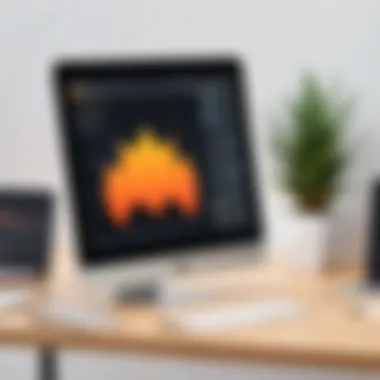

Moreover, Scratch offers collaborative features that enable peer feedback. Students can share their projects within the Scratch community, opening avenues for constructive criticism and encouragement. This communal interaction helps students to appreciate diverse storytelling styles and learn from peer successes and struggles.
"Creativity is intelligence having fun." - Albert Einstein
Cultivating creativity in Scratch is not merely about creating projects; it’s about developing a mindset. Students should feel empowered to express their ideas, make mistakes, and evolve through their coding journey. Although the path may be challenging, instilling these elements cultivates a generation of thinkers, creators, and innovators who are well-prepared for the digital age.
Assessment and Feedback in Scratch Education
Assessment and feedback play pivotal roles in the educational process, particularly in the context of teaching programming with Scratch. Effective assessment techniques not only gauge the progress and understanding of students but also serve to motivate and inspire further learning. When students know that their projects will be evaluated thoughtfully, they are more likely to invest time and effort into their work. Moreover, feedback can help learners identify strengths and areas needing improvement, creating a clear path for advancement in their coding skills.
The key elements of assessment in Scratch education include:
- Clarity: Establishing clear criteria for what constitutes a successful project is crucial. Students should know what is expected from them and how they will be assessed on their creations.
- Diversity of Methods: Leveraging various assessment methods—such as self-assessment, peer reviews, and instructor evaluations—can provide different perspectives on student work.
- Timely Feedback: Feedback should be timely, allowing students to integrate suggestions and improve their projects before final submission or presentation.
By focusing on these elements, educators can create a more enriching Scratch learning environment.
Developing Rubrics for Scratch Projects
Creating rubrics specifically tailored for Scratch projects is an effective way to provide structured and objective assessment. A well-constructed rubric outlines the various criteria students should meet, ranging from creativity to technical execution. Here’s how to build an effective rubric for Scratch:
- Identify Key Areas: Decide which aspects of the project are most important. For Scratch, consider including:
- Define Levels of Achievement: Create levels for each criterion, such as:
- Use Descriptive Language: Clearly articulate what each level looks like for every key area. This specificity helps students understand what is needed to excel.
- Creativity and originality: Is the project unique? Does it reflect the student's individual style?
- Technical skills: How well is Scratch used? Are scripts functioning correctly without errors?
- Engagement: Does the project engage the audience or users? Are the visuals and sound elements appealing?
- Exceeds Expectations
- Meets Expectations
- Approaches Expectations
- Needs Improvement
By establishing a solid rubric, educators create a transparent assessment framework that demystifies the grading process and empowers students.
Encouraging Peer Review
Peer review is a valuable tool in the process of assessing Scratch projects. It engages students in constructive criticism and helps them learn from each other. Here are some strategies for incorporating peer reviews in a Scratch classroom:
- Structured Guidelines: Provide students with a clear outline for peer reviews. Encourage them to focus on specific aspects such as:
- Facilitate Reflection: Encourage students to reflect on the feedback they receive. This can deepen their understanding of their projects and lead to better skills in critiquing and presenting personal work.
- Foster a Safe Environment: It’s important to create a classroom culture where feedback is seen as a learning opportunity rather than criticism. Training students to provide and receive feedback respectfully can lead to richer discussions and insights.
- How well the project meets its objectives
- Suggestions for improvement
- What they liked about the project
Real-World Applications of Scratch Skills
Understanding how Scratch fits into the bigger picture of technology and programming is essential for both educators and students. Learning to code with Scratch opens doors to more intricate programming languages and tools. Scratch isn't just a learning tool; it's a gateway.
Transitioning from Scratch to Advanced Programming
Once students have grasped the basics of Scratch, they can leverage their newfound skills to transition into advanced programming environments. This transition is often smoother than one might expect. Scratch’s block-based coding style introduces the fundamental concepts of programming logic, which are universal across numerous languages.
For instance, students who are proficient in Scratch will recognize concepts like loops and conditionals when they begin working with Python or Java. Here's how educators can facilitate this leap:
- Identify Overlapping Concepts: Highlight features in Scratch that mirror those found in languages like Python. For example, if/else statements in Scratch are very similar to similar logic in other languages.
- Introduce Text-Based Programming Gradually: Begin with simple text programming exercises that mirror their Scratch projects. Tools like Replit or Python’s IDLE let students try coding without overwhelming them.
- Encourage Project Continuity: Suggest that students recreate their Scratch projects in another language to reinforce what they’ve learned.
The journey from Scratch to these more advanced platforms fosters confidence and creativity. It’s a vital step into an increasingly coding-centric world, smoothly bridging imagination with practical application.
Engagement in STEM Fields
Scratch has a unique place in promoting engagement in STEM fields. It sparks interest and curiosity, making technical concepts more digestible for young learners. The intuitive nature of Scratch, with its visual programming approach, allows students to focus on creating rather than getting bogged down with syntax errors.
Some significant benefits of integrating Scratch into educational frameworks include:
- Problem-Solving Skills: Working with Scratch encourages students to think critically and solve problems creatively.
- Collaboration Opportunities: Scratch projects lend themselves well to group work, allowing students to collaborate and share ideas. This peer interaction is invaluable in building teamwork skills.
- Real-World Connections: Engaging projects can illustrate how programming affects their lives. When students create something they are passionate about—like a game or animated story—they see the immediate and tangible results of their coding efforts.
"In the age of technology, equipping students with coding skills is akin to providing them with a modern literacy."
By nurturing an interest in technology early on, Scratch cultivates a generation ready to tackle complex STEM challenges bravely and creatively, ensuring that these youngsters not only consume technology but become adept creators of it.
Epilogue
The conclusion of our exploration into teaching Scratch encapsulates the crucial role this programming language plays in shaping not only a child’s understanding of coding but also their overall approach to problem-solving and creativity. As we reflect on the insights shared throughout this guide, it becomes clear that the benefits of Scratch extend far beyond its user-friendly interface. It empowers our young learners to engage in logical thinking, experiment boldly, and interact meaningfully with technology.
Reflecting on the Impact of Teaching Scratch
When we dive into the impact that Scratch education has on students, it’s essential to recognize the profound change in mindset it can cultivate. Students aren’t merely learning to code; they are learning to communicate their ideas through programming. This transition from passive learning to active creation fosters a sense of ownership and pride in their work.
Teachers have observed increased motivation among students when engaged in Scratch programming. For many children, the allure of creating their own games or animations acts as a gateway to deeper inquiry and exploration. Consider a group of fifth graders who, through collaborative projects, not only learn to code but also develop skills in teamwork and communication. The synergy created in this environment can lead to unanticipated results, nurturing innovation and inventiveness.
Moreover, Scratch stands out with its visual nature, facilitating unique engagement for diverse learners. The platform’s block-based coding allows students who might struggle with traditional text-based programming to succeed. They can see their actions represented visually, making abstract concepts more tangible. This is not just about coding; it’s about crafting a mindset where experimentation is encouraged and mistakes are viewed as stepping stones to mastery.
"Education is not the filling of a pail, but the lighting of a fire."
– W.B. Yeats
Future Perspectives in Scratch Education
Looking ahead, the potential applications of Scratch in educational frameworks appear to be limitless. With advancements in technology and an increasing focus on digital literacy, Scratch is poised to evolve alongside educational trends. One can envision scenarios where Scratch seamlessly integrates with emerging technologies such as artificial intelligence and virtual reality, creating immersive learning experiences.
Educators may find themselves combining Scratch with other disciplines. For instance, merging Scratch with storytelling in literature classes can help students learn narrative structure while simultaneously grasping coding concepts. This multidisciplinary approach enriches students’ learning experiences and broadens their skill set, preparing them for a world that increasingly values cross-domain knowledge.
Another promising avenue is the expansion of Scratch communities online. As more educators and developers share their resources, knowledge-sharing can promote collaborative learning at an unprecedented level. Platforms like Reddit and educational forums could foster mentorship, allowing experienced Scratch users to guide newcomers, creating a cycle of continuous learning and improvement.
In essence, the future of teaching Scratch looks bright. As the educational landscape transforms, this platform stands ready to adapt, offering tools and methods that will engage, inspire, and challenge the next generation of thinkers and innovators.







