Exploring Open Source Architectural Drawing Tools


Intro
The landscape of architectural design has taken on a new dimension thanks to open source software. In a world where budgets often dictate the capabilities of design tools, the emergence of free alternatives has turned heads in the architectural community. This guide aims to provide a thorough exploration of various open source architectural drawing software, assess their features, examine their strengths and pitfalls, and discuss their practical integration into everyday workflows.
By the end of this article, readers should have a clear understanding of how, and why, these tools can revolutionize their design process while fostering collaboration in an industry that thrives on innovation.
Technology Insights
Latest Tech Trends
Keeping an eye on tech trends can provide architects and designers with invaluable insights into the tools that shape their work. Recently, there's been a noticeable shift towards user-friendly interfaces that cater to both novices and seasoned professionals. For example, projects like FreeCAD and LibreCAD focus on accessibility, allowing users of all skill levels to jump right in and start designing.
Innovation in Tech
Open source software isn't just about affordability; it's also about innovation. These programs often evolve rapidly, fueled by community contributions and feedback. Take OpenSCAD, for instance; this software enables users to create 3D models through programming. It's a game-changer for those who prefer precision to artistry, merging design skills with coding prowess.
Product Reviews
- FreeCAD
- LibreCAD
- SketchUp Free
- Blender
- Pros: Extensive features for parametric modeling, strong community support.
- Cons: Steeper learning curve for absolute beginners.
- Pros: Simple interface for 2D drawings, ideal for beginners.
- Cons: Limited 3D capabilities compared to its peers.
- Pros: Intuitive interface, integration with other applications.
- Cons: Limited features in the free version.
- Pros: Powerful 3D modeling capabilities, regular updates from the community.
- Cons: Complex tools can be overwhelming for some users.
The adaptability of open source software allows for a user-driven evolution of tools that respond to the needs of architects and designers in real-time.
Design Showcase
Creative Designs
Open source tools like Blender are not merely drawing software; they offer a platform for creative designs with endless possibilities. The vast library of plugins and extensions allows users to customize their workflow, proving especially useful for those involved with complex architectural projects.
Architectural Trends
Current architectural trends are leaning toward sustainable designs that prioritize eco-friendliness. Software developers have started to incorporate features that help assess the environmental impact of designs, making it easier for architects committed to sustainability.
Graphic Design Inspiration
For those who dabble in graphic design alongside architecture, tools like Inkscape play a vital role. Its vector graphics capabilities allow designers to create intricate designs that can be easily integrated into architectural presentations.
Industry Spotlights
Designers to Watch
Among those using open source software effectively, several designers have stood out. Their work embodies the ethos of collaboration and innovation. Noteworthy examples can be found on platforms like GitHub, where architects share their projects with the community, contributing to the open source ecosystem.
Event Coverage
Design Exhibitions Highlights
Attending design exhibitions can provide insights into emerging tools and practices. Many software developers showcase their products, allowing users to experiment in real-time. Watching how open source tools are embraced at these events can open doors to new techniques and ideas.
Prolusion to Open Source Architectural Drawing Software
The world of architecture has witnessed transformative changes thanks to technology, with software playing a central role in shaping design processes. Particularly, open source architectural drawing software has emerged as a game-changer. This realm of design tools not only provides innovative solutions but also makes them accessible without the often hefty price tags of commercial products.
The importance of exploring open source options hinges on several critical aspects: affordability, flexibility, and collaborative potential. Architects and designers are increasingly prioritizing cost efficiency amid tightening budgets. With open source software, they can bypass the expensive licensing fees and get their hands on robust tools that can compete with industry-standard products. Moreover, these tools come with a level of customization that proprietary software rarely offers, allowing users to adapt applications to their unique workflow needs.
Definition and Overview
Open source architectural drawing software is programs whose source code is freely available for anyone to use, modify, and distribute. This means that architects and designers can tweak the software to fit their precise requirements. At its core, the open source model champions collaboration and innovation, with contributions from developers and users worldwide. A diverse range of programs fall under this category, from basic 2D drawing applications to advanced 3D modeling tools.
Some key examples include FreeCAD, which is a parametric 3D modeler; LibreCAD, leveraged for 2D drafting; and Sweet Home 3D for interior design. Each of these platforms brings a different set of strengths to the table, catering to various aspects of architectural design. By allowing architects to share knowledge and improvements, open source software fosters a community spirit,
The Evolution of Architectural Software
The trajectory of architectural software has been a reflection of technological advancements and changing consumer needs. In the early days, designing relied heavily on physical tools like T-squares and compass. As computers entered the playground, the first CAD systems emerged, easing the process but often tying users to expensive licenses.
Over the past few decades, we’ve seen an obvious shift. The arrival of open source software represents a significant chapter in this evolution. Instead of relying solely on large companies to dictate software features and pricing, the open source model empowers users. With a community-driven approach, these tools are constantly evolving — new features and fixes roll out more rapidly than traditional software can manage. This agility means designers can effectively adapt to new architectural practices, paving the way for more innovative designs and sustainable practices.
With an increasing focus on collaborative design, social platforms like Reddit provide space for architects to share experiences and insights about software use. Such exchanges enrich the entire community, promoting best practices and troubleshooting common issues.
Benefits of Open Source Software in Architecture
In the realm of architectural design, open source software has emerged as a game-changer. These tools break down barriers that often hinder creativity and collaboration in the architectural process. The benefits of open source software in architecture not only enhance the design experience but also encourage a more communal and innovative approach to building. Let’s delve into some of the primary advantages that these tools bring to the table.
Cost Efficiency
One of the most tangible advantages of open source architectural software is its cost efficiency. Unlike commercial software that demands hefty licensing fees, open source options are often available for free or at a negligible cost. This can be a breath of fresh air for small firms or independent architects who might be operating on a tight budget.
"Cost should never be a barrier for creativity in architecture. Open source tools allow anyone with ambition to create and innovate."
Building designs can consume significant resources, and software expenses can stack up quickly. By eliminating the financial burdens of software licenses, architects can allocate that budget into other crucial areas such as materials, labor, or even turning ideas into reality through prototyping.


Additionally, many open source applications often have a supportive community around them that can assist with questions or issues, providing a sense of value that isn't always present with commercial alternatives. It allows architects to invest time and energy into honing their skills without the anxiety of losing money on software that might not meet their needs.
Customization and Flexibility
The beauty of open source architecture software lies in its inherent flexibility. Since the source code is freely accessible, skilled users can modify and adapt the software to fit their specific requirements. This adaptability is particularly important in a field like architecture, where projects often have unique demands.
For example, an architect might need certain features that a conventional tool lacks. Instead of being stuck with generic solutions, with open source software, they can:
- Develop plugins to enhance functionality.
- Tailor user interfaces for a smoother workflow.
- Integrate other compatible tools that serve their niche needs.
Such customization not only enhances productivity but also fosters a sense of ownership over the working processes. When users are able to directly shape their tools, they are likely to experience greater satisfaction and efficiency in their projects.
Community Support and Collaboration
The open source model does more than just provide software; it cultivates an entire ecosystem of collaboration. Unlike proprietary software, where support can often be limited to paid tiers, the open source community thrives on shared knowledge and resources. Architects using these tools can expect:
- Extensive documentation: Many open source projects boast robust wikis or forums where users can find FAQs, guides, and troubleshooting tips.
- Collaborative environments: Users can connect with like-minded individuals through community forums, such as Reddit or niche Facebook groups where they can share insights and collaborate on projects.
- Pooling knowledge: Contributions from diverse users often lead to rapid innovation and constant improvement of the software.
This sense of community can transform the user experience, making it not just about using a tool, but part of something larger. By being part of a collective, architects can share their struggles and triumphs, often finding that others face similar challenges.
Key Features to Look for in Architectural Drawing Software
When diving into the world of architectural drawing software, especially open-source options, understanding the key features is crucial for professionals wanting to optimize their workflows. While many might think simply having a tool is enough, the features that come with it can make or break the efficiency and ease of your design process. It's not just about getting the job done; it’s about how well you can do it and the resources at your disposal.
User Interface and Experience
First off the bat, let’s talk about user interface (UI) and user experience (UX). These two elements go hand in hand like peanut butter and jelly. A well-designed UI enhances the user interaction with the software, making it more intuitive. When navigating through complex designs, a clean, organized layout can save a treasure trove of time. A sleek UI makes finding tools and features feel natural rather than a chore. Think of FreeCAD’s adaptive windows which let users tailor their workspace to their needs. It can significantly reduce the learning curve, letting you focus on creativity than figuring out where everything is.
But then, there’s the experience part. This includes responsiveness, speed, and fluidity when working on drafts. You want a program that doesn’t bog down under the weight of intricate models. A smooth UX promotes both concentration and productivity, allowing architects to showcase their ideas without hiccups. Just imagine the frustration of a delayed response when trying to execute a bold idea—irritating, right?
Compatibility with Other Tools
Next in line is compatibility with other tools. In today's fast-paced environment, architects don’t work in isolation. Often, projects involve multiple software solutions for different tasks. Whether it's BIM software or project management platforms, having compatibility can streamline collaboration.
Open-source tools often shine here. They allow users to customize integrations more easily than closed-source platforms. For instance, LibreCAD users frequently discuss its ability to export to various CAD formats, making the transition to and from other software seamless. This ensures that your hard work doesn’t just sit in a vacuum, isolated away from the other critical pieces of the project. After all, architecture is as much about teamwork as it is about design.
Exporting and File Formats
Alongside compatibility comes the need for robust exporting features and support for various file formats. The design process doesn't end when you create a stunning model. You need to share your work with clients, contractors, and other stakeholders. Not all software handles this equally well.
Whether it’s DWG, DXF, or another standard, the ability to export your designs easily can make a significant difference in project timelines. Sweet Home 3D does a commendable job here, offering easy exporting to formats that can be read by several other programs. The easier it is to share your work, the smoother the project progression is, allowing everyone to stay on the same page.
Integration of Plugins and Extensions
Lastly, one powerful feature to consider is the ability for plugins and extensions. As diverse as architectural projects, the demands of different situations often require enhancements to the core software functionality. The more flexible a platform is in allowing the addition of new features, the better.
Plugins can cater to specific needs, such as rendering engines or specialized design tools that extend the software's capabilities without needing a complete overhaul. An example is FreeCAD’s plugin library, which opens up opportunities to customize the application uniquely suited to different design tasks—be it structural engineering or landscape architecture.
Popular Open Source Architectural Drawing Software
The use of open source software in architecture has gained considerable traction in recent years. With the right tools at hand, architects can create detailed plans and designs without incurring overwhelming costs. The importance of open source software in this field can't be overstated; it provides not just affordability but also flexibility and adaptability to the unique needs of various projects. Here, we will delve into some popular options, considering their features, usability, and community feedback.
FreeCAD
Features
FreeCAD stands out due to its parametric modeling capabilities. This feature allows users to easily modify their designs by going back into their model history and changing parameters. Such flexibility makes it a solid choice for those tackling complex designs. Also, FreeCAD is modular, which means it can be divided into different workbenches that can be activated or deactivated according to one’s needs.
A unique part of FreeCAD is its support for scripting using Python. This not only aids automation of repetitive tasks but also enhances customization options, making it popular among tech-savvy users.
User Experience
The user interface of FreeCAD, while not the most polished, offers a logical layout for those willing to invest time in learning. Users often appreciate the tutorials provided but report a steep learning curve. Advanced users favor its depth and versatility, particularly when working on large-scale projects. It doesn’t have the snazzy aesthetic of some commercial products, but some believe it gets the job done just as well.
Community Feedback
Community feedback for FreeCAD is generally positive. Many users highlight the active forums where you can find support. Contributors are often keen to share plugins they’ve developed, enhancing the software's core offers. However, some criticism revolves around its documentation, which can be sporadic, leaving some users without clear guidance.
LibreCAD
Features
LibreCAD caters specifically to 2D design. Its key characteristic is simplicity, allowing users to quickly master the basic tools without overwhelming them. It focuses on drafting, which is ideal for those who don’t need the complexity often found in 3D design tools. The lightweight nature makes it suitable for those with older systems or less powerful machines.
Conversely, while it comes packed with the essentials, the lack of 3D capabilities can be a dealbreaker for some — limiting its appeal to strictly 2D architects and designers.
User Experience
The user experience in LibreCAD is quite intuitive with its menu, which is straightforward for beginners. However, some might find that its minimalism can limit creativity or functionality. Users do enjoy its layering tools and versatile grid system, but some noted the absence of certain advanced features present in more comprehensive software, slightly hampering its usability in complex projects.
Community Feedback
The community around LibreCAD is praised for being supportive and welcoming to newcomers. Users frequently share their templates and improvements in online forums, helping each other along the learning curve. Still, some feedback points to limited development updates over time, which raises concerns over future usability and feature expansions.
SketchUp Free
Features
SketchUp Free is a browser-based application widely favored for its ease-of-use and quick learning curve. One of its most recognizable features is its 3D modeling capability, allowing users to visualize their ideas almost immediately. The integration of Google Maps for real-world context heightens its appeal for architects and planners.
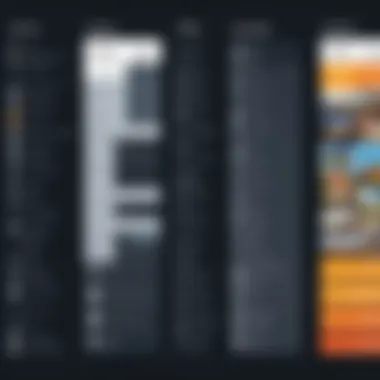

However, the free version does lack many advanced features and storage options that might frustrate seasoned professionals who require more robust tools.
User Experience
The user interface is user-friendly, designed with drag-and-drop simplicity. Most users can create basic designs in a matter of minutes. Yet, for more intricate work, some have found the browser platform to run slowly at times, which can affect productivity during busy work sessions.
Community Feedback
Community feedback for SketchUp Free is largely mixed. While many users enjoy its foundation for learning and sketching ideas, some professionals express disappointment in its limitations for serious architectural work. Online forums and social media, including platforms like Reddit, showcase a vibrant discussion about tips and extended uses for the software, enhancing the user experience.
Sweet Home 3D
Features
Sweet Home 3D shines in its ability to ease the interior design process. It allows users to create 2D floor plans and view them in 3D, which provides immense benefits for architects focused on residential projects. Its drag-and-drop interface makes it very approachable.
One distinctive feature is the catalog of furniture and fixtures that can be added directly to your design, enabling detailed presentation visuals something not commonly found in other open-source options.
User Experience
The user experience is largely praised; the interface is inviting and user-friendly. New users can quickly navigate their way through the program without excessive training. However, depending on the complexity of a design, users have faced performance hiccups when dealing with large files or numerous items.
Community Feedback
Sweet Home 3D garners love from the community for its rich library and ease of use. Many users contribute to forums with creative layouts and ideas. Nevertheless, critiques often center around a need for more advanced features, which can frustrate experienced users looking for depth in their designs.
Overall, these open source software options provide a stepping stone for architects and designers. Each comes with its own unique selling points, likely to cater to a variety of professional needs and preferences.
Integrating Open Source Tools into Architectural Workflows
Integrating open source tools into architectural workflows represents a shift in how architects and designers approach their projects. Unlike proprietary software that often comes with significant licensing costs, open source solutions can provide powerful tools for functionality and flexibility. This adaptability allows teams to tweak and modify software to align with specific project needs, which is essential in a field as dynamic as architecture. The barriers to entry are lower, meaning smaller firms and independent architects can harness these tools without breaking the bank.
Workflow Adaptation
When it comes to workflow adaptation, embracing open source software necessitates a more exploratory mindset. While traditional software packages come with pre-defined workflows, open source options allow professionals to create a composite of tools that suit their unique style and needs. This freedom can be a double-edged sword, however. Teams might initially face challenges in aligning these various tools into a cohesive workflow. Setting clear objectives for what tasks each tool will handle can help mitigate confusion. For example, integrating FreeCAD for modeling with LibreCAD for detailed schematics can streamline processes when executed correctly.
Additionally, training becomes paramount. Unlike commercial software, open-source tools may lack formal training programs. Understanding the software deeply and sharing that knowledge within the team encourages a smoother adaptation process. Regular team workshops can help utilize resources effectively, making the most of what open source has to offer.
"The beauty of open source lies in its ability to evolve. The adaptability can potentially change not just the tools we use but the very structures we design."
Collaboration Among Teams
Collaboration among teams becomes particularly vital when working with open source tools. Many projects will inevitably require input from various designers, engineers, and stakeholders. Here, the open source community shines. Being open allows for diverse contributions, which can lead to innovative solutions and a wealth of shared knowledge. Teams can use platforms such as GitHub to collaborate on designs, share files, and track changes in real-time. This transparency fosters a culture that not only aids in the creative process but also enhances accountability among team members.
Furthermore, integrating tools with robust community support simplifies teamwork. Establishing channels for communication—whether through forums, chat applications, or dedicated platforms—ensures that every team member stays aligned. Tools like Slack or even Reddit can serve as informal meeting grounds for quick questions or decisive feedback.
The interactivity offered by these platforms nurtures a collaborative environment where knowledge grows organically. When a team encounters hurdles, the collective experience within the community may provide solutions that an individual could not easily identify.
By marrying these open source tools with teamwork, the architectural workflow can become a rich tapestry woven from many threads of creativity and functionality.
Challenges of Using Open Source Software
The transition to open source architectural drawing tools brings a mix of excitement and hesitation. While these tools come with myriad advantages, they also pose distinct challenges that can’t be ignored. Understanding these obstacles is crucial for architects and designers who intend to incorporate this software into their workflows.
In this section, we will explore the various challenges associated with open source software, focusing on the steep learning curve, the limited features compared to commercial alternatives, and the inconsistent documentation.
Steep Learning Curve
One of the primary hurdles encountered is the steep learning curve that often accompanies open source tools. Unlike conventional software that may offer user-friendly interfaces and comprehensive tutorials, open source software sometimes lacks the polish that many commercial brands provide. Users may find themselves grappling with a myriad of options, tools, and settings that seem overwhelming at first glance.
Getting acquainted with open source platforms requires time and patience, akin to learning a new language. Here, it is not uncommon for beginners to feel lost amidst multiple forums or community discussions without a clear guide to follow. This lack of straightforward ramp-up can deter prospective users, especially those accustomed to more structured learning environments provided by professional software companies.
Moreover, seasoned professionals may discover that the workflows they’ve honed over years do not seamlessly translate to software like FreeCAD or LibreCAD. This adaptation process may require additional training or even trial and error, which can be frustrating when faced with project deadlines.
Limited Features Compared to Commercial Software
When comparing open source to commercial software, it’s essential to note that the former can sometimes come up short in terms of features. While many open source tools offer a solid foundation for architectural drawing, some advanced functionalities or refined tools present in mainstream alternatives may be absent.
For instance, software like AutoCAD or SketchUp Pro includes sophisticated rendering options, extensive libraries of materials, and integrated project management tools, making them more appealing for larger firms or projects. In contrast, open source alternatives may focus on core drawing features, potentially neglecting the nuances that can make a significant difference in professional settings.
That said, the open source landscape is always evolving. Some platforms are actively working on bridging this gap by integrating plugins, but it’s a slow process. Consequently, those considering these tools must weigh the pros and cons carefully. They need to ask themselves: will the lack of certain features hinder productivity?
Varying Levels of Documentation
Documentation presents another challenge that anyone diving into open source software must contend with. The quality and completeness of documentation can vary greatly between different software options. While some projects feature thorough, step-by-step guides with videos and examples, others may only offer fragments or community-generated answers, leaving users to piece together information from various sources.
This variability can lead to uncertainty and frustration, particularly for those who rely heavily on documentation to troubleshoot problems or learn new functionalities. Without consistent and accessible documentation, the experience can turn into a scavenger hunt where users struggle to find solutions that should be readily available.
It's essential to actively seek out comprehensive resources, be it in forums like Reddit or dedicated community groups on Facebook. Engaging with fellow users can provide insights that documentation may lack, but this dependence on community support can feel like walking on a tightrope.
"While open source software offers a treasure trove of potential, it’s essential to recognize the bumps along the road that may disrupt the journey."
Navigating these challenges does not mean abandoning the open source route. Instead, it emphasizes the need for thorough preparation, whether it’s investing time in training and support or carving out time for exploring the software’s capabilities. By addressing these challenges head-on, architects and designers can make informed decisions to leverage open source tools effectively in their projects.
Best Practices for Utilizing Open Source Software
In the dynamic landscape of architectural design, knowing how to effectively leverage open source software is essential. Such tools offer valuable opportunities for innovation, flexibility, and cost savings. Yet, without a solid grasp of best practices, individuals can easily find themselves grappling with challenges that come with these advanced solutions. This section outlines key strategies tailored for architects and designers who wish to maximize the benefits of open source drawing software while minimizing potential pitfalls.


Choosing the Right Software
Selecting the appropriate open source software is vital for ensuring smooth workflows and meeting project needs. Not every tool shines in all areas, so it's crucial to conduct thorough research. Here are a few considerations to keep in mind:
- Identify Project Requirements: Understand the specific tasks you intend to accomplish. Are you designing complex 3D models or straightforward 2D layouts? Knowing your requirements will narrow down potential candidates.
- Compare Features: Different software packages come with distinct features. For instance, FreeCAD excels in parametric modeling, while LibreCAD focuses on 2D drafts. Assess features against your needs to find a suitable match.
- Test the User Interface: A software's usability can significantly impact productivity. Spend time experimenting with the interface of your options. Does it feel intuitive? Can you find the tools you need without a headache?
Training and Resources
With many open source tools, the learning curve can be steeper than one might expect. Therefore, understanding how to access training resources is integral to effective utilization. Consider these points:
- Utilize Online Tutorials: Numerous online platforms provide self-paced tutorials on open source software. Websites like YouTube and dedicated forums are gold mines for visual learners.
- Explore Documentation: While the quality can vary, most open source projects offer documentation. They detail software installation, features, and troubleshooting tips. Familiarizing yourself with this can save time and frustrations later.
- Participate in Workshops or Webinars: Live sessions often provide direct interaction with experienced users. They can clarify concepts and provide insights into best practices that written resources may overlook.
Engaging with the Community
An often under-utilized aspect of open source software is the vibrant community that springs up around these tools. Engaging with fellow users can provide numerous insights and enhance your experience:
- Join Online Forums: Platforms like Reddit have various threads dedicated to specific software. Engaging in discussions can provide solutions to common issues or inspire you with new ideas.
- Contribute Back: If you solve a problem or develop a certain skill, consider sharing your knowledge with the community. Whether through blogs or forum posts, giving back not only helps others but also solidifies your understanding of the software.
- Follow Project Updates: Keeping tabs on how your chosen software evolves can be beneficial. Many communities have project roadmaps, so knowing what's coming can help you plan future projects accordingly.
"The key to effectively utilizing open source software lies not just in the tools themselves, but in the relationships and knowledge shared within the community."
By mastering these best practices, users can enhance their architectural projects through open source software, unlocking both creativity and efficiency.
Case Studies: Successful Uses of Open Source Architectural Software
Exploring case studies can shed light on the practical applications and advantages of open source architectural software. It helps to not only highlight how these tools can streamline design processes but also demonstrate their real-world impact. By examining specific use cases, we can discern trends, challenges, and the various ways in which different sectors are utilizing these resources effectively. This section aims to provide concrete evidence that substantiates the claims about the benefits of open source tools in architecture.
Commercial Projects
Open source architectural software has been embraced by numerous commercial entities as a cost-effective and adaptable solution. For instance, a local architecture firm known as EcoBuild undertook a project to design sustainable housing in their community. By leveraging FreeCAD, they were able to create intricate models that perfectly integrated energy-efficient technologies.
Use of an open source tool like FreeCAD offered them several key advantages:
- Cost-Effective: With no licensing fees, the firm was able to allocate more budget toward actual construction and community initiatives rather than software expenses.
- Tailored Solutions: The flexibility of the software allowed the team to customize their tools and workflows to better suit the project requirements.
- Collaboration: The team could work collaboratively real-time on the designs, overcoming typical barriers seen in traditional software methodologies.
Another example is UrbanSketch, a branding consultancy merged with architectural design. Using LibreCAD, UrbanSketch completed an ambitious project: a multi-use commercial complex that aimed to revitalize an urban area. The team's ability to iteratively design and refine their plans in an accessible platform allowed them a level of agility often unseen with proprietary options. Their feedback noted:
"Integrating LibreCAD into our workflow not only tightened our timeline but gave us the freedom to pivot in the design based on stakeholder input."
Educational Institutions
Educational institutions have also capitalized on the advantages of open source software for architectural education and practice. Consider Green Valley University. The art program at the university sought to teach students architectural principles while simultaneously embracing innovative technologies. They adopted Sweet Home 3D, providing students with opportunities to explore interior design concepts through an approachable lens.
The adoption of open source tools within the university setting opened avenues such as:
- Hands-On Learning: Students became adept at using real-world tools without the constraints of expensive software licenses.
- Community Engagement: Projects were often developed with community input, teaching students the importance of collaboration in the design process.
- Skill Development: Developing software literacy in an open-source environment has equipped graduates with a versatile skill set that they carry into their careers.
In another initiative, Tech High School incorporated SketchUp Free as part of a curriculum aimed at engaging younger students in architecture and design thinking. From designing model homes to creating layouts for school events, the project empowered students as they gained confidence in their design capabilities.
The feedback from faculty highlighted the significance:
"This hands-on approach not only inspired creativity but also built teamwork skills, essential for any future architect."
In summary, examining these case studies allows us to appreciate the various contexts in which open source software thrives. From commercial projects that elevate community welfare to educational initiatives fostering the next generation of architects, the wide applicability underscores the potential of open source solutions. By bringing such examples to light, we not only validate the benefits but also encourage adoption in spaces still tethered to traditional models of software acquisitions.
Future of Open Source in Architecture
The trajectory of open source software in architecture stands testament to a dynamic landscape where innovation and accessibility converge. In an industry often tethered to expensive proprietary tools, open source alternatives offer not only cost-saving advantages but also significant opportunities for creative expression and collaboration. Understanding the future of open source in architecture is paramount as it reflects the evolving needs and expectations of architects and designers, particularly as they seek sustainable and flexible solutions in an increasingly digital world.
Trends and Innovations
Open source architectural software is witnessing a flurry of innovations that cater specifically to the nuanced demands of today’s design landscape. One pivotal trend is the enhanced integration of cloud capabilities. This allows architects to work from any location, sharing designs and receiving feedback in real-time, much like passing a digital baton in a relay race. The trend towards more robust interoperability is critical, facilitating better communication between various design tools and reducing workflow interruptions.
Another notable innovation includes the use of parametric design tools. Platforms like FreeCAD now incorporate features that enable designers to define parameters and constraints dynamically. This offers a level of adaptability that traditional design methods oftentimes lack. Such advancements indicate that open source platforms are not merely catching up; they are leading the charge in many areas.
"The integration of parametric capabilities and cloud functionalities is transforming how architects approach design problems, making open source a vital part of their toolkit."
Moreover, community-driven development continually fuels innovation. When users contribute ideas, code, or feedback, it enriches the software's capabilities beyond what a single company might achieve. Each new feature or fix can ripple through the community, enhancing productivity across various projects. The future seems geared towards greater collective contributions that can evolve software in alignment with user needs.
Potential for Collaboration in Urban Design
As urbanization accelerates globally, the potential for open source software to facilitate collaboration in urban design cannot be overstated. Urban design often involves various stakeholders, from city planners and architects to residents. Open source tools foster an inclusive environment where everyone has a seat at the table. By utilizing platforms that allow for real-time updates and collective brainstorming, stakeholders can visualize changes immediately, allowing for sharper decision-making.
Additionally, open source software can support crowdsourced planning. Local communities can voice their opinions and participate actively in the design of their environments. Rather than a top-down approach where professionals impose designs on communities, open source fosters a dialogue, enabling solutions to rise from the bottom up. This participatory design process can lead to more sustainable, equitable, and effective urban solutions.
Furthermore, the ability to share and modify urban models encourages experimentation, letting design teams try out different scenarios before committing resources. This agility not only accelerates development but ensures that designs meet local needs more effectively. The incorporation of feedback into designs can lead to spaces that are more functional and enriching for the people who use them.
In summary, the open source movement in architecture is not just an alternative to traditional software; it's a catalyst for innovation and collaboration. With trends in cloud technology, parametric design, and community involvement on the rise, the future holds great promise for architects willing to embrace open source tools. The collaborative spirit, particularly in urban design, highlights the integral role of open source in shaping spaces that reflect the aspirations and needs of diverse communities.
The End: The Place of Open Source in Modern Architecture
In an age where technology influences nearly every facet of life, the role of open source software in architecture stands out as particularly transformative. Architects and designers are continuously seeking tools that enhance creativity, reduce costs, and foster collaboration across project lines. Open source solutions not only address these needs but also bring together communities of users who share a wealth of knowledge and innovations. This synergy promotes a culture of continuous improvement, ensuring that the tools evolve in tandem with user needs.
Summary of Key Points
- Cost-Effective Solutions: Open source software eliminates licensing fees that can weigh heavily on budgets, enabling both small firms and educational institutions to access high-quality architectural tools without financial strain.
- Customization and Flexibility: Users can tailor software to fit specific workflow requirements, a flexibility that commercial options often lack. This ability is crucial for architects who thrive on personalizing their creative processes.
- Community Engagement: The vibrant communities surrounding open source projects provide rich avenues for support, learning, and collaboration. Feedback loops among users and developers result in rapid enhancement of software functionalities.
- Educational Advantages: Universities and educational programs benefit significantly by integrating open source tools into their curricula, preparing students for the modern design landscape.
Final Thoughts on Adoption
Adopting open source tools in modern architectural practices requires a shift in mindset. Architects must embrace the potential of these solutions and recognize that they can be as robust as commercial software. However, consideration must be given to challenges like the learning curve and possibly inconsistent documentation.
Ultimately, the place of open source in architecture reflects a broader movement towards transparency, collaboration, and sustainability in design practices. By leveraging these available resources, professionals can push the boundaries of their craft and contribute to a more inclusive architectural dialogue. As the industry continues to evolve, open source software will likely remain at the forefront, providing innovative solutions to emerging challenges in architectural design.
"Embracing open source is not just about using tools; it's about fostering a culture of collaboration and shared knowledge that can reshape our environments in meaningful ways."
The choices architects make today regarding the tools they use will certainly shape the landscapes of tomorrow.







