Exploring YouTube Data Visualization Techniques


Intro
In today's digital landscape, data is everywhere, but without the right tools and techniques, it can feel like trying to find a needle in a haystack. YouTube, with its vast oceans of content, generates a treasure trove of data. Harnessing this data is crucial for creators and marketers who strive to engage their audience effectively and optimize their strategy.
The concept of data visualization transforms complex datasets into digestible formats. This article aims to peel back the layers surrounding data visualization on YouTube. By grasping the significance of this practice, readers will be armed with insights about their content, audience behavior, and engagement metrics.
Navigating through this digital realm requires a blend of creativity and analytical skills. Understanding how to present data visually on platforms like YouTube will not only help creators enhance their content but will also allow marketers to pinpoint opportunities for growth. Let's embark on this journey to explore how data is represented on YouTube, focusing on methods that simplify complex analytics, techniques that enhance content effectiveness, and ways to grasp audience dynamics.
Technology Insights
When diving into the waters of YouTube data visualization, it's essential to recognize the latest tech trends that shape this field. Creators have an array of tools at their disposal, each offering unique features aimed at breaking down complicated data into manageable insights.
Latest Tech Trends
The world of data visualization is constantly evolving, and YouTube is no exception. Some trends currently making waves include:
- AI-Powered Analytics: Artificial intelligence is increasingly being used to analyze audience behavior and provide predictive analytics. Tools that incorporate AI can identify which trends will likely resonate with viewers, presenting valuable foresight for content strategy.
- Interactive Visuals: More creators are leveraging interactive graphs and charts that allow viewers to engage with content more deeply. This form of visualization not only conveys information but also invites audience participation, creating a more dynamic experience.
Innovation in Tech
Emerging technologies have also fostered innovative approaches to data visualization. For instance, data storytelling has taken center stage. This technique combines narrative with visuals to engage viewers emotionally while delivering data insights.
YouTube creators are starting to employ tools like Adobe Spark and Tableau, which facilitate the creation of stunning visual narratives that resonate with audiences on an emotional level.
Product Reviews
Several products have gained traction due to their robust visualization capabilities:
- TubeBuddy: This browser extension provides a suite of tools for creators, including analytics that visually represent data like watch time and traffic sources. Its intuitive design allows for quicker analysis.
- Vidooly: A comprehensive platform that offers video analytics and audience engagement insights, allowing creators to visualize their YouTube performance with clarity.
- Cyfe: This all-in-one dashboard provides an expansive suite of visualization tools, allowing users to track various metrics related to their YouTube channel.
"One picture is worth a thousand words, but a well-crafted visualization can convey complex insights more powerfully."
The approach towards data visualization on YouTube is steadily maturing. With emerging technologies and innovative techniques, creators not only dissect their analytics but also form a stronger connection with their viewers. As we navigate through the rest of this article, we'll delve deeper into the methodologies and strategies that can be employed to maximize content effectiveness through data visualization.
Prologue to YouTube Data Visualization
In the age of information overload, where content is king and attention spans are shorter than a goldfish’s, the ability to effectively visualize data has become more crucial than ever, particularly on platforms like YouTube. This section sets the stage for understanding YouTube data visualization, diving into what it is, its relevance, and the advantages it offers to creators and marketers alike.
When we talk about YouTube data visualization, we're not just discussing pretty charts and colorful graphics. It’s more about transforming raw data into actionable insights that can drive engagement and content strategy. The visual representation of data allows one to comprehend complex trends and metrics at a glance, making it easier to identify patterns that may not be evident in raw numbers. For example, seeing trends in viewer engagement through a line graph rather than staring at a heap of figures can significantly alter how content is approached.
Benefits of YouTube Data Visualization:
- Ease of Comprehension:
- Informed Decision-Making:
- Enhanced Audience Engagement:
- Competitive Advantage:
- Visuals help break down complicated information, making it digestible for creators and audiences alike. A well-designed infographic can convey a message in seconds, whereas a lengthy report might not get the same attention.
- With clear visuals, decisions regarding content adjustments, marketing strategies, and audience engagement techniques become much more straightforward. It's all about creating a clear roadmap based on visualized data.
- When creators use visual content effectively, it can lead to higher engagement rates. Audiences are drawn to appealing visuals and may interact more with content that clearly communicates its message through imagery.
- In a crowded digital landscape, having a solid data visualization strategy can set a channel apart from its competitors. Understanding viewer behaviors visually allows for tailored tactics that enhance viewer retention and loyalty.
"Without data, you're just another person with an opinion."
The importance of YouTube data visualization extends beyond mere aesthetics. It plays a pivotal role in shaping how creators perceive their content and how audiences interact with it. The melding of design and analytics provides a powerful tool for understanding the dynamics of viewer engagement.
In summary, grasping the fundamentals of YouTube data visualization can empower creators to harness the full potential of their analytics. As we move through the sections of this article, we will unpack the relevance of data visualization methodologies and tools, ultimately providing a roadmap for optimizing content strategy in an ever-evolving digital environment.
The Importance of Data Visualization
In the fast-paced world of content creation on YouTube, understanding data goes beyond just crunching numbers. Data visualization stands as a vital tool for creators and marketers alike, enabling them to distill vast amounts of information into digestible, visually appealing formats. This not only enhances the comprehension of complex data sets but also promotes a deeper engagement with the audience.
Effective data visualization transforms raw data into compelling narratives. It allows users to identify patterns, trends, and outliers at a glance, making it easier to derive insights that are crucial for making informed decisions. For instance, a creator closely monitoring their video performance can quickly visualize which types of content resonate best with their viewers by looking at a bar graph that contrasts the viewership of different videos.
Moreover, visual representations tend to have a greater impact than textual data. Studies have shown that people retain visual information better than numeric details. This natural tendency is why engaging infographics often capture attention more than bullet points. When data is presented visually, it communicates its message swiftly and effectively, allowing creators to adapt their strategies and content in real-time.
Enhancing Understanding
When diving into YouTube's metrics, the sheer volume of analytics can feel overwhelming. Creators may find themselves swamped by numbers, percentages, and technical jargon that obscure the core insights. Here is where data visualizations play a crucial role: they encapsulate complex ideas into easy-to-understand graphics.
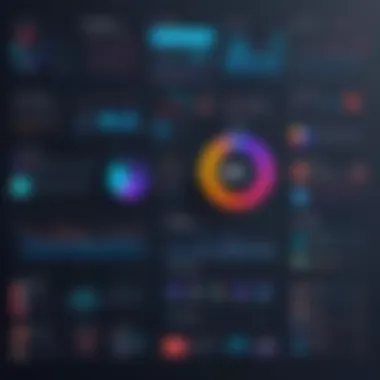

For example, using line charts to track viewer retention across time can quickly highlight the points in a video where interest waned. This allows creators to tweak their content and better hold their audience’s attention in future videos. Similarly, a heat map can visually represent when viewers are most engaged, helping creators to pinpoint the perfect moment for on-screen calls to action.
Data visualization also promotes a more intuitive understanding of audience demographics. By employing pie charts to display user age distributions, creators can immediately see which segment of their audience is engaging the most, allowing for tailored future content that directly appeals to their viewer base.
Influencing Decision-Making
Data visualization plays a pivotal role not only in understanding but also in influencing strategies and decision-making. Having key performance indicators (KPIs) represented visually allows creators and marketers to make educated guesses about the direction of their content strategies.
When analyzing marketing campaigns, for instance, a stacked bar graph can show how different strategies are performing over time. This visual makes it clear which approaches yield the highest click-through rates or viewer satisfaction, empowering decision-makers to allocate resources efficiently.
This type of visual analysis can also assist in predicting future performance based on current trends. For example, if a channel sees a steady increase in subscribers after implementing a new video format, a trend line can help forecast future growth.
In summary, the incorporation of data visualization into YouTube strategies not only clarifies information but actively aids in shaping decisions. It takes the obscurity of numbers and brings clarity, making it indispensable for anyone looking to enhance their content and connect with viewers meaningfully.
"Without data, you're just another person with an opinion." - W. Edwards Deming
Embracing these visualization techniques can decisively influence a channel's response to audience desires, ultimately paving the way for growth and engagement.
YouTube Analytics: An Overview
The Essence of YouTube Analytics
YouTube Analytics serves as a treasure trove for anyone keen on understanding the dynamics of their channel. In the age where digital metrics dictate success, having a robust grasp of analytics can make or break a channel's future. Creators and marketers alike must recognize that every video upload is not just an isolated piece of content but a data point that contributes to a larger picture. With analytics, it’s possible to dissect this picture into actionable insights that can steer content creation, marketing strategies, and audience engagement efforts.
By harnessing the potential of YouTube Analytics, one can:
- Identify what's working and what’s not, allowing for strategic pivots in content planning.
- Determine the demographics of a channel's audience, enabling targeted content creation that resonates.
- Analyze viewer preferences and behaviors, thereby creating a more engaging viewing experience.
The importance of YouTube Analytics cannot be overstated. Not only does it provide a clear snapshot of channel performance, but it also equips creators with the tools to navigate their digital storytelling landscape effectively.
Key Metrics to Track
When diving into YouTube Analytics, several metrics stand out as essential markers of success. Understanding these metrics can drastically change how content is perceived and performed:
- Views: The simplest yet most telling metric, views indicate raw popularity. A rise in views reflects the effectiveness of outreach and content appeal.
- Watch Time: This metric goes deeper than just views; it indicates the total time viewers spend watching content. The longer the watch time, the better, as this impacts YouTube's algorithm favorably.
- Audience Retention: Understanding where viewers drop off in a video helps in refining future content. High retention suggests that the video maintained interest throughout.
- Traffic Sources: Knowing where viewers found your videos (search, suggested videos, social media) informs where to focus marketing efforts.
- Engagement Metrics: Likes, shares, and comments tell you how your audience is interacting with the content. They are indicators of how well your message resonates.
Focusing on these metrics can empower creators, helping to make informed decisions, thus paving the way for future success.
Understanding Audience Insights
Gaining clarity on audience insights is akin to peering directly into the minds of viewers. It unveils who your audience is, what they like, and when they engage with your content most frequently. Here are several critical considerations regarding audience insights:
- Demographics: Key slices of data such as age, gender, and location provide a foundational understanding of your viewers. This information aids in tailoring content that speaks directly to them.
- Engagement Patterns: Knowing when your audience is most active allows for strategic scheduling of uploads. Timing can dramatically affect view counts and engagement levels.
- Interests: Insights into related interests or preferences help creators in curating compelling and relevant content that keeps viewers returning for more.
- Comparative Analysis: Analyzing how one's audience shifts over time shows trends and changes in viewer preferences which is essential for long-term planning.
Above all, it’s vital to view audience analytics as an evolving narrative rather than a static report. Each data point contributes to a deeper understanding of the unique community surrounding the channel. In essence, audience insights are instrumental in crafting content strategies that resonate with viewers at all levels.
"Without data, you're just another person with an opinion."
Understanding and effectively utilizing YouTube Analytics can provide insights that lead to better content and a more engaged audience. It's about transforming raw numbers into worthwhile narratives that resonate not only with the creator but also with the viewers.
Methods of Data Visualization
When diving into the world of data visualization on YouTube, understanding the different methods to present information is crucial. It can make the difference between viewers comprehending the insights you wish to share or leaving them scratching their heads. The right method not only enhances clarity but also empowers creators and marketers to make more informed decisions based on the analyzed data. With so many ways to visualize data, one must consider factors like the audience, the message being conveyed, and the types of data available. Whether it’s bringing attention to trends or displaying detailed metrics, choosing the right visualization strategy can highlight patterns that might otherwise go unnoticed.
Charts and Graphs
Charts and graphs are the bread and butter of data visualization. They give a visual context to numbers, allowing even the complex data to be digested easily. Their visual appeal lies in their ability to succinctly summarize information, enabling viewers to grasp the essential points in a jiffy.
Bar Graphs
Bar graphs are often highlighted for their straightforwardness. They represent data through rectangular bars, where the length of each bar correlates to the numerical value it represents. This makes them a beneficial choice in this context. One key characteristic of bar graphs is their versatility; they can easily convey comparisons between distinct categories. For instance, a YouTube channel could use bar graphs to compare views, likes, and shares across its latest videos, clearly demonstrating which content resonates most with the audience.
The unique feature of bar graphs is that they allow for side-by-side comparisons neatly. This makes it easy for viewers to see differences in data at a glance. However, they can become unwieldy when dealing with too many categories or when the data set grows excessively large. Thus, while they’re an excellent tool for summarizing data, care should be taken not to overwhelm the viewer.
Line Charts
Line charts are another powerful tool often employed in data visualization. They track changes over time through connected data points on a two-dimensional plane. The ability to show trends and patterns over intervals makes line charts suitable for YouTube content creators who want to visualize subscriber growth or view counts over specified periods.
A notable characteristic of line charts is their capability to depict continuous data, which allows for a clear visualization of trends. This feature is particularly beneficial when the focus is on illustrating how viewer engagement evolves over time. However, line charts can sometimes mislead if not presented correctly, especially if there are abrupt changes without context. Thus, while they're highly effective, it’s essential to provide sufficient context within line charts to avoid misinterpretation.
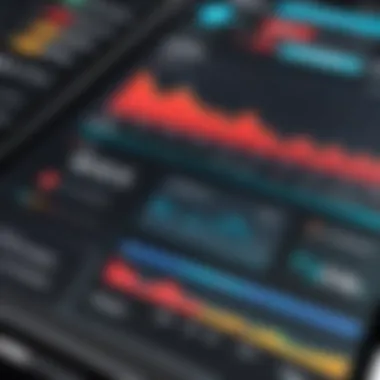

Heat Maps
Heat maps offer a more comprehensive view of user interaction. They visually represent data through variations in color, conveying the intensity of data points. YouTube channels can utilize heat maps to analyze viewer engagement across different sections of a video. For example, if a particular moment in the video sees a sudden drop-off in viewers, it may indicate that content needs reevaluation. Heat maps can highlight viewer behavior patterns, which can be invaluable for refining future content strategies.
Infographics
Infographics combine various visual elements to create compelling narratives around data. They’re not just about presenting numbers; they tell a story. For YouTube channels aiming to convey complex information in an engaging manner, infographics become essential. They help summarize findings beautifully, representing data through visuals while embedding text, which provides contextual information.
One significant advantage of infographics is their shareability. In a landscape that thrives on visuals, an attractive infographic can be a standout piece that draws attention. However, they can become cluttered if too much information is included at once. Therefore, achieving balance becomes the key to effective infographics that promote understanding without overwhelming the audience.
Tools for Visualization
In the fast-paced world of digital content, having the right tools for visualization can make a world of difference. For YouTube creators and marketers, the ability to turn raw data into visual formats isn't just a luxury—it's a necessity. Understanding and utilizing effective visualization tools can lead to deeper insights into viewer behaviors, engagement metrics, and overall content performance.
Imagine sifting through piles of numbers and metrics without any visual aid—it's tedious and quite oftentimes overwhelming. However, with proper tools at your disposal, data becomes navigable, leading to informed decisions that can steer content strategies in the right direction. The exploration of tools like Google Data Studio, Tableau, and Microsoft Power BI offers a roadmap for creators looking to enhance their visual storytelling capabilities.
Google Data Studio
Google Data Studio stands out as a user-friendly platform that allows creators to transform data into informative, easy-to-read reports. With a simple drag-and-drop interface, anyone can start creating a visual narrative without needing extensive technical skills. Here are some notable aspects:
- Integration with Google Products: It smoothly integrates with Google Analytics, AdWords, and other Google services, making it ideal for users already embedded in the Google ecosystem.
- Customizable Dashboards: Users can create dashboards tailored to their specific needs, pulling in data from various sources to present a comprehensive snapshot of performance metrics.
- Collaboration Features: Real-time collaboration allows team members to work on reports together, fostering a culture of teamwork and continuous improvement.
"Visualizing data is like painting a picture; it brings numbers to life."
Tableau
Tableau is often regarded as a powerhouse in data visualization. While it may have a steeper learning curve, it also offers unparalleled capabilities for those willing to dive deep.
- Advanced Analytics: Tableau excels in its ability to handle complex datasets while providing sophisticated analytical tools. This allows users to conduct thorough analysis and create detailed reports that can reveal hidden insights.
- Responsive Visualizations: The platform allows for the creation of responsive dashboards that adjust based on the viewer's interaction, promoting a more engaging experience.
- Diverse Visualization Options: From basic charts to intricate scatter plots, Tableau offers a vast array of visual formats that can cater to various data storytelling needs.
Microsoft Power BI
Microsoft Power BI serves as a versatile tool that appeals to users looking for both functionality and simplicity. Especially favored in corporate environments, it’s tailored for users familiar with Microsoft’s suite of products.
- Integration with Microsoft Products: Seamlessly connects with applications like Excel and Azure, making it a favorite among users who already rely on Microsoft's ecosystem.
- Real-Time Data Updates: Power BI enables users to connect to live data sources, ensuring the information is always up to date, which is crucial for timely decision-making.
- User-Friendly Interface: Despite its powerful capabilities, Power BI maintains a level of accessibility for beginners, making it possible to generate impactful reports without extensive training.
In summary, the role of these visualization tools cannot be overstated. They not only simplify the process of data analysis but also empower creators to tell their unique stories through compelling visuals. Mastering these tools paves the way for enhancing both viewer engagement and content effectiveness.
Interpreting Data Visualizations
Understanding how to interpret data visualizations is crucial for anyone involved in managing a YouTube channel, whether as a creator or a marketer. These visual tools provide clarity to complex metrics and trends that might otherwise be overwhelming. When grasped correctly, data visualizations elevate the analytical process; they allow users to identify patterns, gain insights, and make informed decisions that impact content strategy and viewer engagement.
Importantly, different visualizations serve distinct purposes. A bar chart may effectively compare video performance, while a line chart could illustrate viewer trend changes over time. Knowing which type to employ is half the battle. Moreover, understanding the context behind the data enriches interpretation. A spike in views may not always signal success; it might stem from a viral social media share rather than targeted audience engagement. Recognizing these nuances can mean the difference between success or stagnation.
Common Pitfalls
- Overlooking Scale and Proportions: It’s easy to misinterpret data when scale isn’t considered. For instance, a large jump in viewers might seem impressive, but if the base number is small, it may not be as significant as it looks.
- Ignoring Outliers: Sometimes, an extreme data point can skew understanding. For example, if a video hits a million views but every other video averages 1,000 views, focusing solely on that outlier can lead to misguided strategic choices.
- Neglecting Audience Context: Factors such as demographics and viewing habits should not be ignored. If the data shows a dip in viewer count, but that segment also experienced greater platform-wide engagement loss, it may not reflect poor content quality but rather a shift in user behavior.
"Data without context is just numbers. Place it within a narrative for it to have meaning."
Best Practices
- Regularly Review Metrics: Frequent evaluations of your data visualizations can reveal interesting shifts or emerging patterns. It keeps your analytics habits finely tuned rather than relying on insights that may have aged stale.
- Combine Different Visual Tools: Using a mixture of graphs and charts can yield a more holistic view of the data. For example, a line chart to track viewer retention paired with a pie chart showing audience demographics can paint a more vivid picture.
- Seek Feedback from Peers: Sometimes, getting a second opinion can shed light on aspects you might have missed. Discussing your interpretations can help validate conclusions and showcase different viewing angles.
- Use Annotation and Commentary: When sharing your visualizations, accompany them with notes explaining your interpretations. This not only helps others understand your thought process but can also aid in your own learning.
In sum, interpreting data visualizations is a skill that, when mastered, can transform analytical capabilities on platforms like YouTube. By avoiding common missteps and applying best practices, one can harness the true power of visual data, leading to clearer insights and ultimately, enhanced success.
Case Studies of Effective Data Visualization
In the realm of YouTube, data visualization is not just a nicety—it's a necessity. It acts as a compass guiding creators and marketers through the vast sea of analytics. By examining specific case studies, one can grasp the tangible impacts effective data visualization can have on engagement and overall performance. These studies significantly showcase how different channels leverage data representation to boost visibility, make informed decisions, and cater to audience preferences.
Understanding these case studies can help creators avoid common traps and hone their strategies. Here are a couple of examples that stand out in the crowded landscape of YouTube, demonstrating the art and science of data visualization.
Successful YouTube Channels
Many successful YouTube channels utilize data visualization methods to enhance their performance. For instance, the channel "Kurzgesagt – In a Nutshell" is renowned for its striking and informative animations. Their videos use a combination of graphics and data representation which provides clarity on complex topics. Not only do they captivate their audience visually, but they also interact with viewer feedback through comments which they analyze to keep improving content.
- Key elements of their strategy:
- Engaging visuals: Well-designed animations that simplify information.
- Interactive graphs: They often include statistics that viewers can relate to, making complex data digestible.
- Audience feedback integration: They consider comments and preferences in their upcoming video topics, ensuring the content remains relevant.


Such approaches serve dual purposes: they make the content more enjoyable to watch and also enhance viewer retention. The channel's approach underscores the necessity of combining creative visuals with analytics—something that sets them apart in a crowded field.
Marketing Campaigns
Another prime example of effective data visualization can be seen in marketing campaigns on YouTube. Take Nike's overall strategy for instance. Through dynamic ad campaigns, they have harnessed data representations to drive both brand awareness and customer engagement.
- Considerations in their campaigns:
- Target Audience Analysis: Before launching a campaign, Nike intensely studies viewer demographics using data visualization tools.
- Performance metrics tracking: They visualize data regarding the effectiveness of their ads in real-time, allowing for quick adjustments.
- Comparative analysis: By comparing past campaign performances with current ones visually, they tweak content accordingly to increase ROI.
"Seeing their success metrics visually transforms data into actionable insights. This is how brands like Nike exude confidence in their marketing decisions."
Visualization can be the difference between a campaign that falls flat and one that resonates with audiences deeply. With the right tools, marketing practitioners can delve into the nuances of their data, derive meaningful conclusions, and navigate future strategies with clarity.
Through these case studies, we can appreciate the intricacies involved in data visualization on YouTube. Success stories not only highlight effective practices but also serve as inspiration for upcoming creators and businesses aiming to make a mark on the platform.
The Role of Machine Learning in Data Visualization
As we delve into YouTube data visualization, it’s essential to mention the game-changing role of machine learning in this domain. The constantly shifting landscape of digital content means that creators can't rely solely on traditional analytics. Instead, machine learning provides insights that can shape future content strategies more effectively. Relying on algorithms to examine vast datasets helps identify hidden patterns, allowing creators to better cater to audience preferences and enhance engagement.
Analyzing Viewer Trends
Machine learning shines particularly in the analysis of viewer trends. By processing large amounts of data from viewer interactions, such as likes, shares, and comments, machine learning models can uncover valuable insights. For instance, consider a scenario where a channel notices a spike in engagement during specific time frames or when using particular themes. Machine learning can analyze these trends over time, helping content creators understand what resonates with their audience.
In practical terms, this means creators can:
- Identify Peak Engagement Times: Leveraging historical data, channels can determine when their audience is most active and tailor their release schedule accordingly.
- Content Preference Analysis: Algorithms can reveal which topics generate more response, guiding creators on what type of content to focus on.
- Audience Segmentation: By classifying viewers based on behavior patterns, creators can curate more personalized content for different segments, leading to higher engagement.
Predictive Analytics
Predictive analytics is another powerful aspect where machine learning truly comes into play. By using past viewer data, these models can forecast future behavior, thus giving content creators a significant advantage. Understanding how likely viewers are to interact with specific content types or predict trends in audience behavior is invaluable.
This predictive capability comes with several considerations:
- Forecasting Future Trends: With algorithms assessing previous views and interactions, channels can anticipate what might trend next. This proactive approach allows creators to stay ahead of the curve, adapting content before the audience is even aware of its needs.
- Optimizing Content Strategies: By predicting viewer preferences, channels can adjust their strategies in real-time. For example, if a trend analysis indicates increased interest in a specific niche, channels can pivot their content approach quickly.
- Measuring Impact: Predictive models help in evaluating the potential success of various content types before they are even published. Understanding potential viewer reactions ensures better resource allocation and planning.
"The ability to predict audience engagement is not just an advantage; it's a necessity in today's fast-paced digital environment."
In essence, machine learning elevates YouTube data visualization by enabling smarter, data-driven decision-making. This results in enhanced viewer experiences, better engagement, and ultimately more successful channels.
Future Trends in Data Visualization on YouTube
As we look ahead, understanding the future trends in data visualization on YouTube is crucial for creators and marketers aiming to maximize their impact. This section highlights important innovations and shifts that are bound to reshape how we visualize data on the platform. Staying abreast of these trends offers several benefits, including improving viewer engagement, tailoring content strategies, and effectively responding to audience preferences. Ignoring these shifts could mean being left behind in a fast-moving digital landscape.
Emerging Technologies
In the dynamic environment of YouTube, emerging technologies are paving the way for groundbreaking data visualization. These advancements promise to make data more interactive and insightful. Two particular trends stand out:
- Artificial Intelligence: AI is increasingly being integrated into data visualization tools, allowing for personalized insights. This technology can analyze viewing patterns and suggest content adjustments in real time. For instance, AI-driven systems can generate visual representations of audience engagement across channels, enabling creators to see what resonates most. This is not just about having numbers but understanding the story behind them.
- Augmented Reality (AR): Imagine viewers interacting with video content visually enhanced by AR. As AR becomes more accessible, we may witness a shift from passive consumption of data to active engagement. Think about users wearing AR glasses to see analytics overlaying YouTube videos on their screens. This not only makes data appealing but provides immediate context, ultimately enhancing viewers' understanding of a video's performance.
As these technologies emerge, the potential for more engaging and effective visualizations will expand. Creators who leverage these advancements will find themselves steps ahead, providing value to their audience in ways previously thought impossible.
Interactive Visualizations
Interactive visualizations are increasingly becoming a game changer in how data is presented on YouTube. They allow users to engage with data dynamically rather than just passively viewing it. Here’s what sets interactive visualizations apart:
- User-driven Exploration: Interactive elements, such as filters and clickable graphics, let users explore data at their own pace. For example, a video might present a timeline of viewer engagement where users can adjust the time frame to see specific trends.
- Real-Time Feedback: Integrating feedback mechanisms in visualizations allows creators to gauge viewer sentiment instantly. Tools that reflect votes or reactions during a live stream can directly shape content creation on-the-fly, demonstrating the power of real-time data.
- Enhanced Storytelling: Interactive visualizations can simplify complex data sets and tell a better story. For instance, utilizing visual storytelling can guide audiences through trends and insights, making them not just consumers of information but participants in the discovery process.
By embracing interactive visualizations, creators can foster a more profound connection with their audiences. This two-way interaction could drive higher view rates, increased interaction, and ultimately, stronger community building.
"Data visualization is no longer a one-way street. The future is interactive, bringing audiences right into the narrative."
In summary, paying attention to these future trends in data visualization on YouTube is not merely a strategic advantage—it's essential for anyone keen on thriving in this ever-evolving landscape.
Ending
In closing, the exploration of data visualization on YouTube stands as a critical part of the strategy for any creator or marketer operating in the digital landscape. The rerepresentational power of data helps distill complex metrics into formats that can be grasped at a glance, ultimately driving smarter decisions and more impactful content strategies. Having a firm grasp on how data visualizations function opens doors to understanding viewer preferences and habits in ways that raw numbers simply don't convey.
By effectively utilizing visualization techniques, one can unveil trends that might remain hidden otherwise. For instance, the ability to spot a drop-off point in viewer retention through clear, easily digestible graphs reveals areas needing improvement. It's these subtleties that can make or break a channel's performance. Creators can fine-tune content, tailor marketing efforts, and even build deeper connections with their audience, thanks to insights drawn from intelligently designed visuals.
Consider the following benefits when focusing on data visualization:
- It enhances clarity of data, transforming it into a narrative that resonates with viewers.
- It supports informed decision-making by offering evidence-based insights rather than guesswork.
- It nurtures increased engagement, as audiences tend to connect better with visual formats.
A few considerations should also be acknowledged. Relying heavily on visualizations without understanding the underlying data may lead to misinterpretations. Best practices, such as combining visuals with descriptive context, are essential. Overall, integrating data visualization into one's YouTube strategy is not just a trend but a marker of professional growth and savvy content management. It's about moving with the times and not getting left behind in an increasingly complex digital world.
"In a world awash with information, the ability to visualize and interpret that information is not just a skill, it’s an essential competency."







